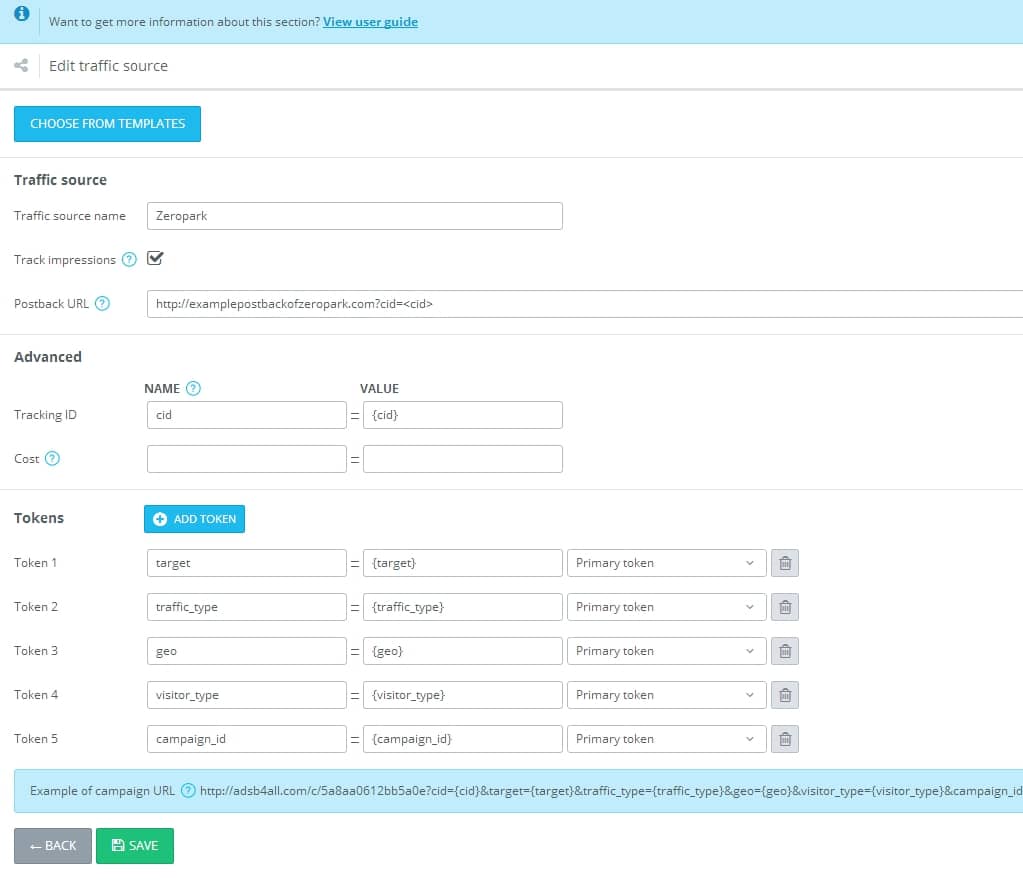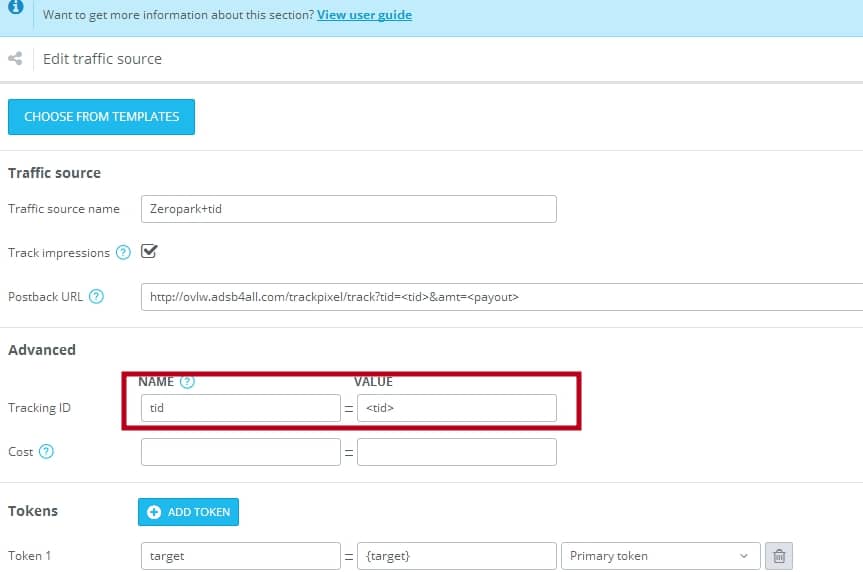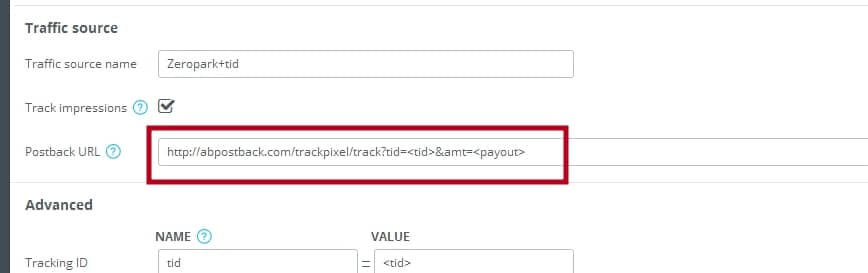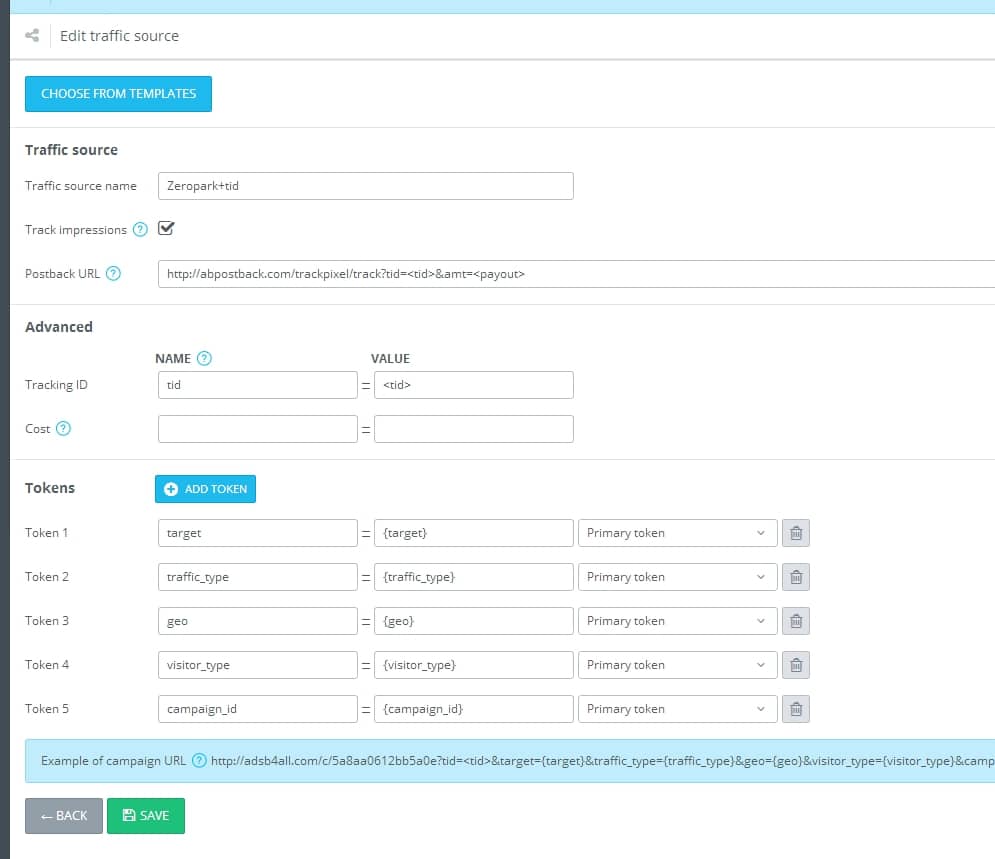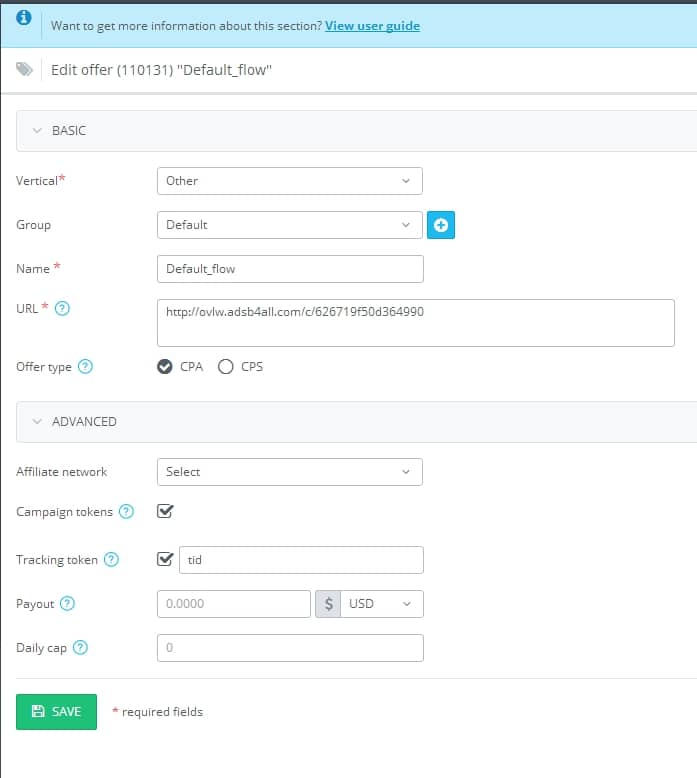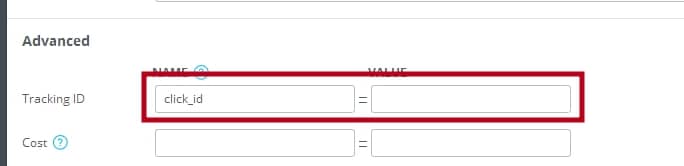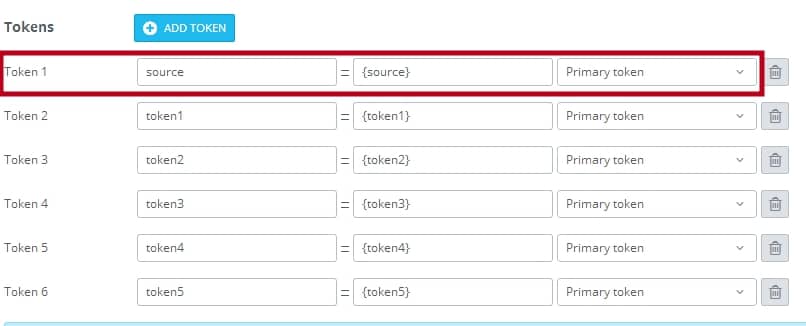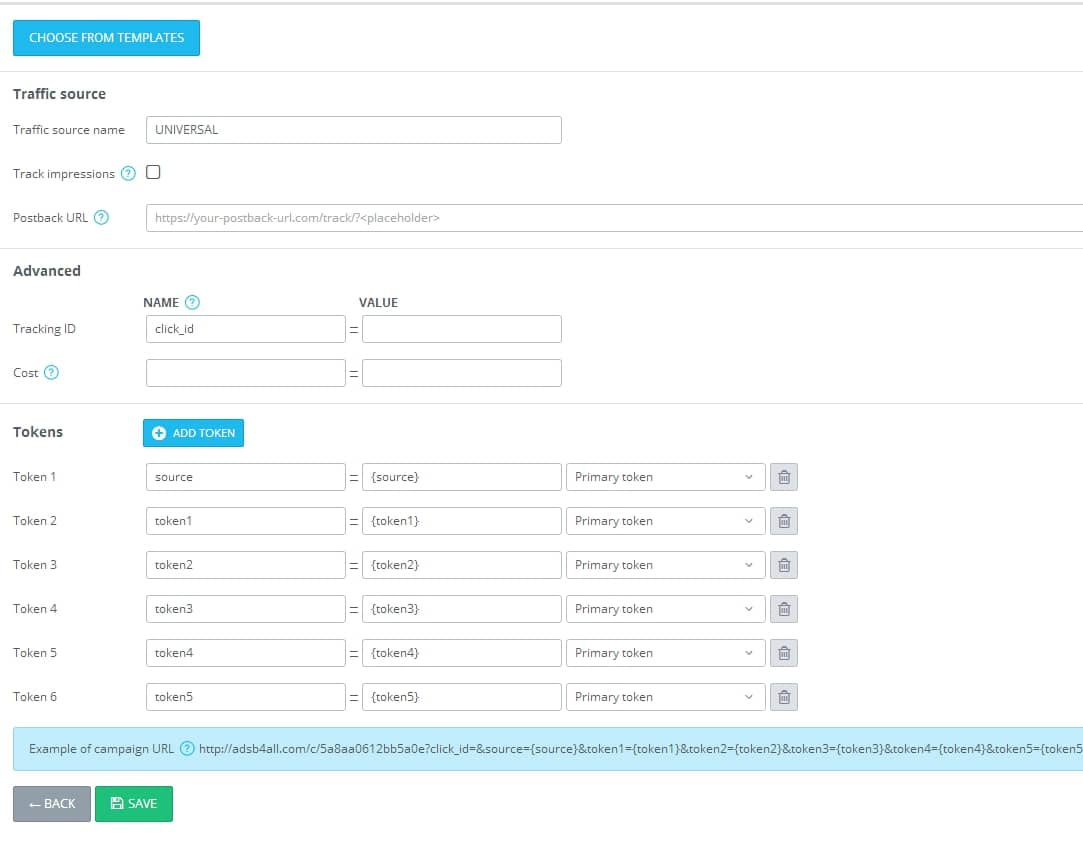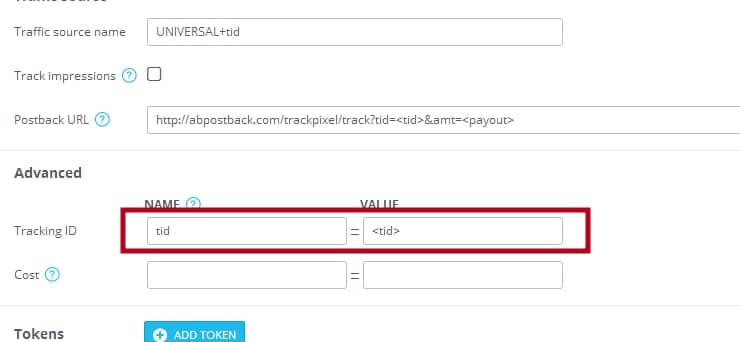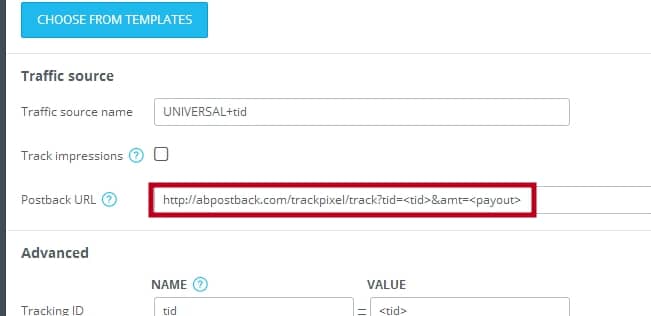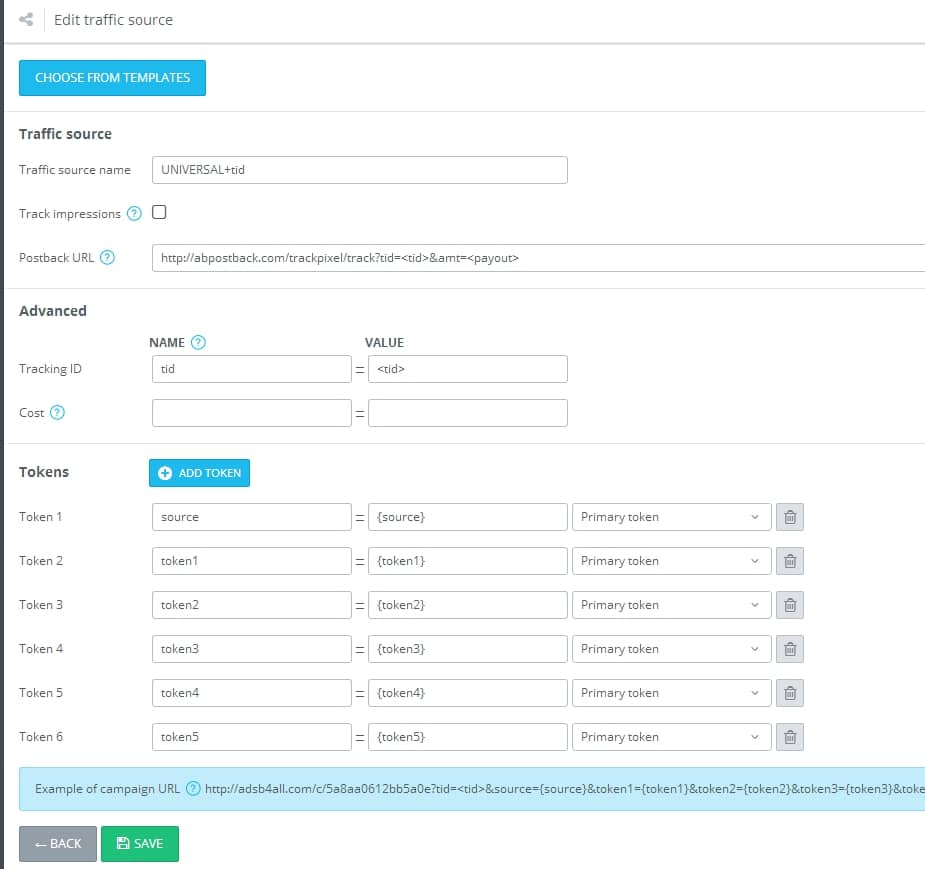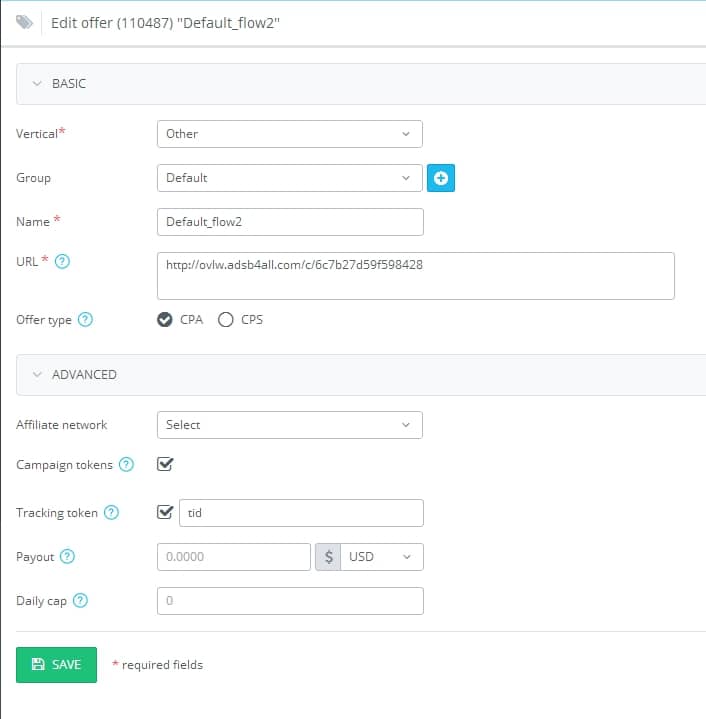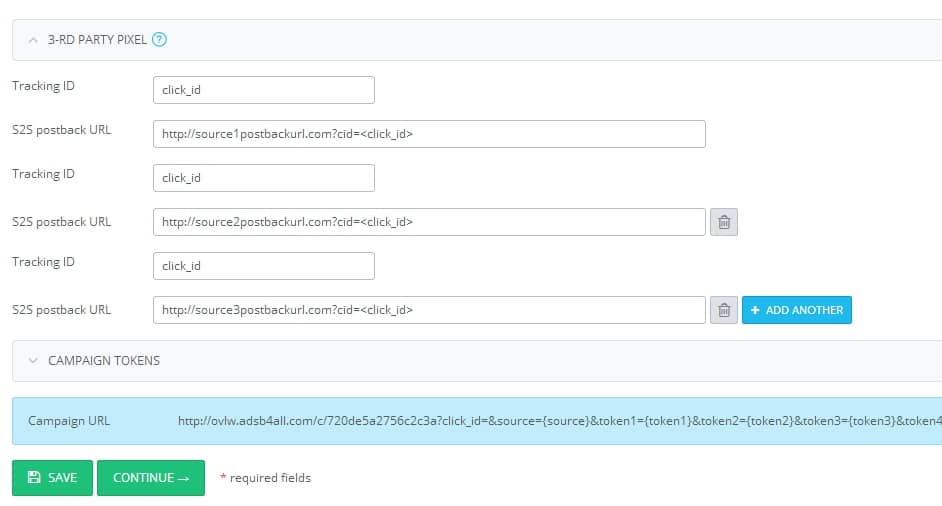Your income directly depends on effective traffic monetization. And it’s not always possible to avoid remnant traffic. Should you lose the money on it? Of course not!
On AdsBridge, you can set up an alternative traffic flow with the help of a default campaign, and do not lose a penny. There are two simple ways to monetize your remnant traffic. But before we get to them, let’s define what a default campaign is and why do you need it.
Default campaign is a campaign that directs all non-targeted traffic. That means that the default campaign has its own set traffic distribution (or one more landing page, in case you need to use two LPs). This distribution does not fall under any targeting rule of the main campaign.
The primary goal of setting:
- The use of a default campaign with its own distribution as an offer of a default path of another campaign (it may be common for several or all campaigns in the account).
- The pass of token values from the main to default campaign.
- The pass of conversions from the default to the main campaign.
Using this logic, you will be able to effectively monetize traffic. Now it’s necessary to figure out how to set it and choose the method that works for you.
Option 1: Create a separate campaign for each traffic source.
Settings procedure:
- Create all traffic sources that will be used in the main campaigns (i.e. Zeropark, Exoclick, MobFox). They will have different independent parameter names (traffic sources are created in a standard way). Indicate the Tracking ID and Postback URL for the traffic source (in order to pass conversions on it).
Example (Zeropark):
- Copy the previously created traffic sources for a default campaign. Their tokens will be similar to the traffic sources of the main campaigns with the same parameter names. The differences must be filled manually:
– indicate the following in Tracking ID: tid=<tid> (even if there is something else specified in the original traffic source for the main campaign);
– put the AdsBridge postback in the S2S postback URL field:
http://abpostback.com/trackpixel/track?tid=<tid>&amt=<payout>
Example (Zeropark+tid): (the same must be done with other traffic sources).
PLEASE NOTE: Make sure that parameter names of a traffic source for the main and default campaigns are the same (tokens 1-N, with an exception of Tracking ID and Cost). It is necessary for passing the parameters’ values from one campaign to another.
- Create a default campaign and select the traffic source in it, the one that was created in point 2 (with a parameter tid=<tid> in the Tracking ID).
Set all distribution and conversion tracking for offers in this campaign (in a standard way). Copy the resulted campaign URL.
- Create an offer that will be used in a default path of the main campaign. In this path, in the URL field, insert the default campaign URL and remove all data from it starting with the “?” sign.
Here is an example of a default campaign:
http://ovlw.adsb4all.com/c/626719f50d364990?tid=<tid>&target={target}&traffic_type={traffic_type}&geo={geo}&visitor_type={visitor_type}&campaign_id={campaign_id}
The link that we’ll insert in the URL field will look as follows:
http://ovlw.adsb4all.com/c/626719f50d364990
IMPORTANT:
– mark the Campaign tokens check box;
– mark the Tracking token check box and leave the parameter tid in this field.
Example:
- Create the main campaign and select the traffic source in it, the one that was created in point 1 (again, make sure that the names of traffic sources in the main and default campaigns are the same!). Set the distribution and tracking for this campaign in a standard way. Insert an offer that was created in point 4 in the default path.
Eventually, the chain of events will be as follows:
- The user is directed to the main campaign by the link. At the same time, the token values are recorded from the traffic source along with the click ID of a traffic source.
- Depending on the distribution, the user gets either on a path with the distribution rule or on a default path.
- When users get on a default path, they are redirected to a default offer (i.e. on the default campaign). The tokens of the main campaigns are added in the default campaign URL (and since their names are the same in both campaigns, the token values from the main campaign are passed to the default campaign).
- At the same time, the click ID of the main campaign is added to the default campaign URL (this is necessary for passing conversions from a default campaign to the main one).
- The conversion is made on a default campaign. At the moment when the conversion happens, the default campaign fires the AdsBridge postback, inserts the click ID of the main campaign into it, and this way, the conversion is passed to the main campaign.
- Along with that, the main campaign fires the postback of a traffic source (passing its click id) and conversion is sent to the traffic source.
In reports for the main campaign, you will see the statistics that shows to which traffic source this campaign belongs, as well as all parameters that came from the traffic source. Also, you will see the conversions that were made on the default campaign and then passed to the main campaign.
You should note that it is possible to view statistics by different traffic sources only through viewing statistics for each campaign separately.
Option 2: Enter different token values for each traffic source.
Settings procedure:
- Create one unique traffic source for the main campaign. It must have the following settings:
– set any parameter in the Tracking ID field which will be one and the same for all traffic sources. Do not specify macros. For example, name it ‘click_id’
– set a parameter for passing the traffic source in the token_1 (insert it manually when entering campaign). For example, name it ‘source’. The token type must be Primary;
– make other parameters universal for all traffic sources, that is, set some neutral values, such as token1, token2, token3 … tokenN;
– the Postback URL field can be left empty here.
Example:
- Copy the traffic source created in point 1 for the default campaign, and change the following settings in the copy:
– insert tid=<tid> in the Tracking ID (instead of click_id from the previous point);
– insert the following AdsBridge postback in the Postback URL field: http://abpostback.com/trackpixel/track?tid=<tid>&amt=<payout>
Example:
- Create a default campaign and select the traffic source in it, the one that was created in point 2 (with a parameter tid=<tid> in the Tracking ID).
Set all distribution and conversion tracking for offers in this campaign (in a standard way). Copy the resulted campaign URL.
- Create an offer that will be used in a default path of the main campaign. In this path, in the URL field, insert the default campaign URL and remove all data from it starting with the “?” sign.
Here is an example of a default campaign:
http://ovlw.adsb4all.com/c/6c7b27d59f598428?tid=<tid>&source={source}&token1={token1}&token2={token2}&token3={token3}&token4={token4}&token5={token5}
The link that we’ll insert in the URL field will look as follows:
http://ovlw.adsb4all.com/c/6c7b27d59f598428
IMPORTANT:
– mark the Campaign tokens check box;
– mark the Tracking token check box and leave the parameter tid in this field.
Example:
- Create the main campaign and select the traffic source in it, the one that was created in point 1 (again, make sure that the names of traffic sources in the main and default campaigns are the same!).
On the 1st step, add as many 3d party pixels as there are traffic sources used. Use macros <click_id> for all traffic sources because this click id of a traffic source will be passed from all sources in this parameter.
Example:
Set the distribution and tracking for this campaign in a standard way, and in the default path paste the offer created in point 4.
- Copy the main campaign URL from point 5. Paste this URL into various traffic sources by manually replacing the name of a traffic source and macros in tokens (in order to pass the token values to the tracker).
Example:
Standard campaign URL: http://ovlw.adsb4all.com/c/720de5a2756c2c3a?click_id=&source={source}&token1={token1}&token2={token2}&token3={token3}&token4={token4}&token5={token5}
The URL to be placed on Zeropark source:
http://ovlw.adsb4all.com/c/720de5a2756c2c3a?click_id={cid}&source=zeropark&token1={traffic_type}&token2={target}&token3={geo}&token4={visitor_type}&token5={campaign_id}
The URL to be placed on Exoclick source:
http://ovlw.adsb4all.com/c/720de5a2756c2c3a?click_id={conversions_tracking}&source=exoclick&token1={campaign_id}&token2={variation_id}&token3={src_hostname}&token4={site_id}&token5={zone_id}
Eventually, the chain of events will be as follows:
- The user is directed to the main campaign by the link. At this, in the statistics of the main campaign, there will be a record of this redirect showing from which traffic source it was made, along with the records of all tokens from this traffic sources.
- Depending on the distribution, the user gets either on a path with the distribution rule or on a default path.
- When users get on a default path, they are redirected to the default offer (i.e. on the default campaign). The tokens of the main campaigns are added in the default campaign URL (and since their names are the same in both campaigns, the token values as well as the traffic source name from the main campaign, are passed to the default campaign).
- At the same time, the click ID of the main campaign is added to the default campaign URL (this is necessary for passing conversions from a default campaign to the main one).
- The conversion is made on a default campaign. At the moment when the conversion happens, the default campaign fires the AdsBridge postback, inserts the click ID of the main campaign into it, and this way, the conversion is passed to the main campaign.
- Along with that, the main campaign fires the postback of all traffic sources that were set on the first step of campaign creation (on step 5 in the manual). One of these postbacks works out since the click id of this conversion corresponds to only one of the postbacks. As a result, the conversion is sent to the traffic source.
The names of traffic sources will be displayed in token1 in the statistics for the main campaign. By filtering columns you will be able to view the statistics by a specific traffic source. Also, all parameters passed from the traffic source, and all conversions passed from the default campaign to the main one, will be shown in tokens 2-N.
In conclusion…
The suggested ways of monetization of the remnant traffic on AdsBridge are simple and effective. Of course, you still need to spend some time figuring out how to set it all up. However, in the long run, you won’t waste your traffic and successfully make money on it.
Get the most out of your traffic!