We care about our users and want them to have the most accurate information about their traffic and where it’s from, also could protect their funnels from tricky spy tools and curious researchers.
In this article we will talk about our “Proxy detection” function that allows you to detect proxy-traffic and redirect it to alternative offers or even funnels.
For the convenience of using this function you can individually activate/deactivate it in settings of each campaign.
“Proxy detection” settings:
- Enter “Bot-filter” section;
- Activate “Enable roxy detect’ radio button
- Click “SAVE ALL”
- Move on to campaign creation “Campaigns” – “Create campaign”
- On the first step of campaign creation “General info” there is an ability to activate/deactivate this function for specific campaign
- On the second step of campaign creation “Targeting settings” you will see active Proxy rule.
If you want to detect proxy traffic, leave the path activated, if you don’t need this filtering then just deactivate it.
In “Proxy Rule” you can:
- add landing pages, offers and split them
- add paths and split them
- activate automatic optimization inside the path and inside the rule
Statistics for this rule will be in Statistics section.
Wish you high conversions!
The AdsBridge Team
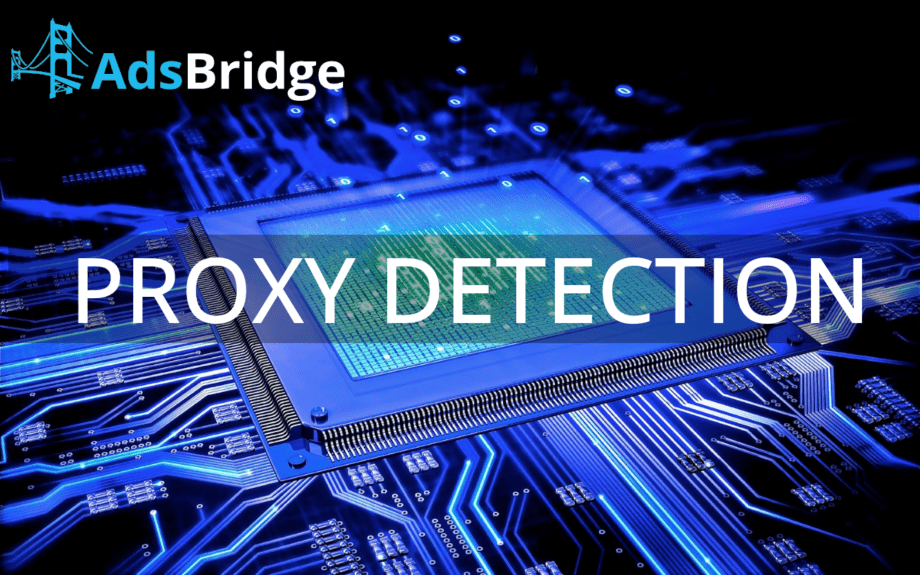
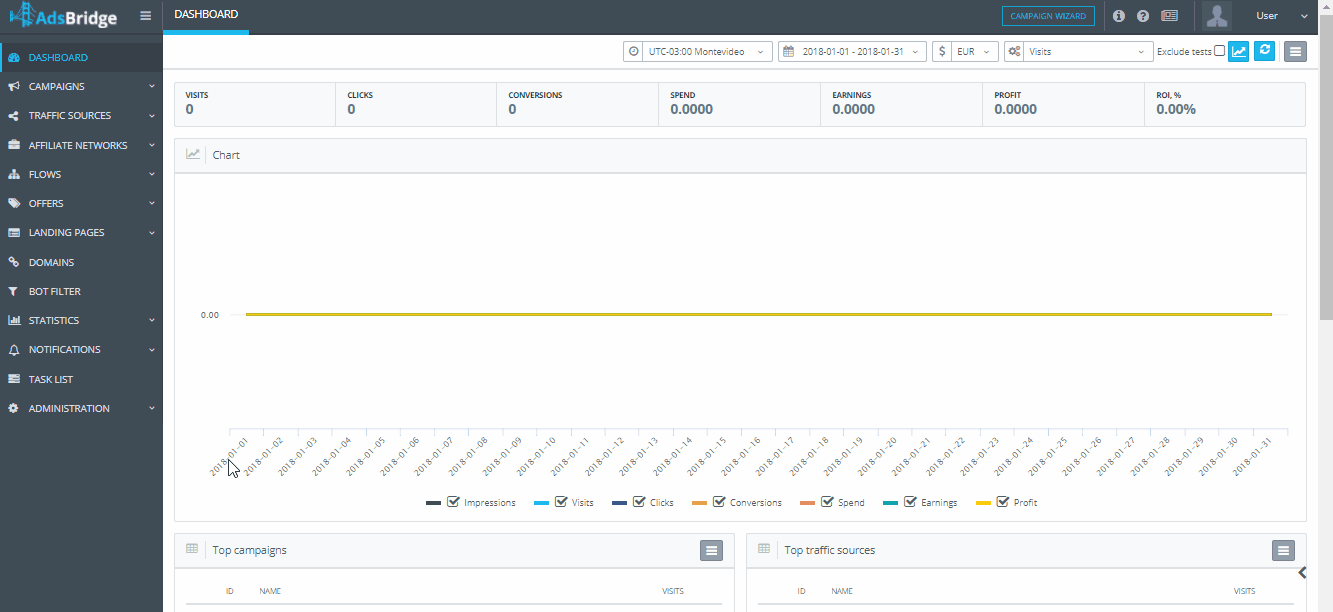
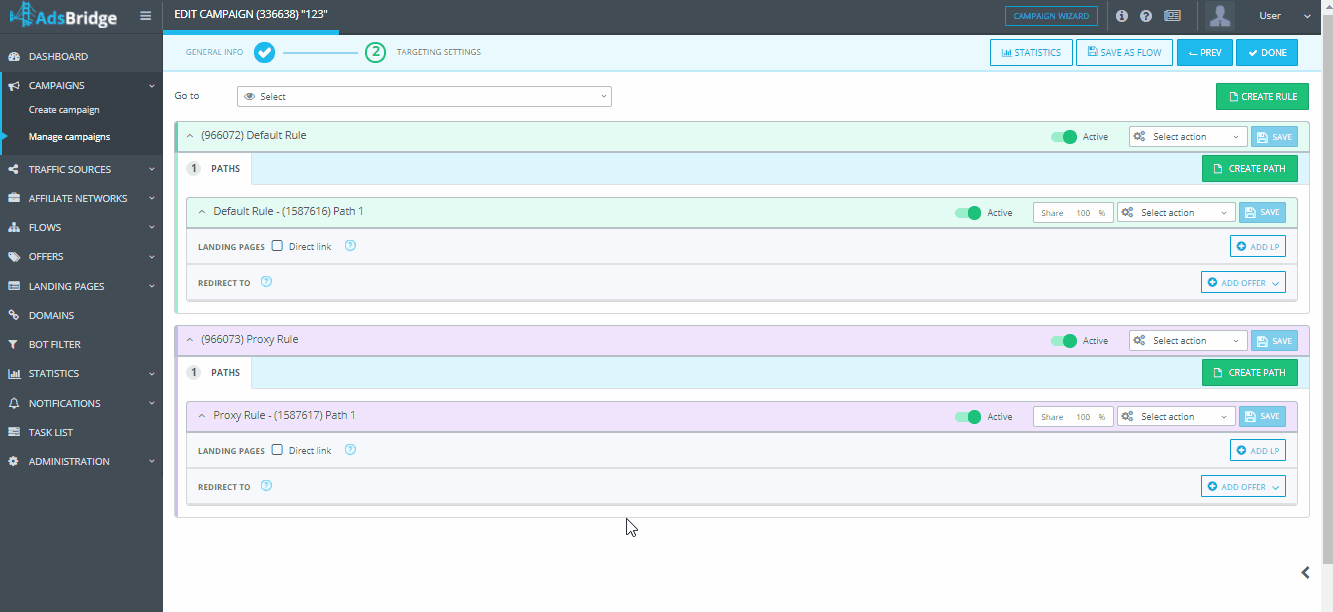
1 comment