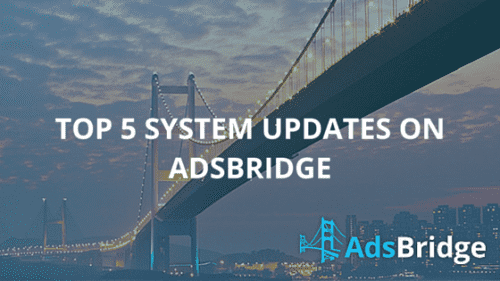AdsBridge always strives at bringing the most quality service to you. At the end of February, we’ve decided to cheer you up with some fresh and useful updates designed to improve your user experience. We are sure they will jumpstart your work with our tracker, and help you optimize the process on-the-fly.
At this point, you’re welcome to check out the following new features:
√ Campaign Wizard
In order to save your time, we’ve added a Campaign Wizard that will guide you through all steps of campaign creation from setting up a traffic source to getting the final campaign URL. It clearly shows what you should do, so the whole process becomes as easy as pie.
√ Test campaign URL
Now, you can use a test URL to make sure that the funnel, traffic flow, offers and landing pages are set properly. You can test redirects, clicks, etc. and then filter out tested campaign in statistics without interfering with actual results.
√ Conversion status in the S2S postback
We’ve added a parameter status in the S2S postback in which the affiliate network can pass conversion status to AdsBridge. This allows you to see if the conversion was successful and then check the revenue rates in the Global report.
√ Unique redirect rule
This new distribution rule enables you to direct traffic to various campaign paths and send one and the same user to different offers and landing pages. Thus, depending on whether this user was redirected by a campaign link or not, you can convert them several times.
√ Exit pop-up in visual editor
No need to set up exit pop-ups using scripts. Now, you can easily do it in our visual editor. You can add exit pop-up when you create landing pages thus reducing the number of left users.
We hope these latest updates will come in handy to you. Log in to your account and start using them when tracking. And don’t forget to check out a brand new look of AdsBridge index.
Let us know your feedback and suggestions. We always appreciate your opinion!