It’ll take you from 30 secs up to 1.5 min to create an offer, if you need to create 100 offers it will take you from 50 up to 150 minutes… sounds crazy, doesn’t it?
Adsbridge tries to function in a way when it can save your time on mechanical work and allow you focus on your business. Therefore, we present a convenient tool for multiple offers and landings creation. All you have to do is to create a CSV-file according to template presented inside the system and upload it.
Here is a quick guide on how to do it.
Multiple offer create
To upload offers you need to:
- Enter “OFFERS – Create offer” section;
- Select “Multiple offer create”;
- Download a template in CSV file onto your device;
- Fill in the necessary information and save the file in CSV format.
You can type in all parameters you want to pass to the network (and their placeholders) to the offer links.
When you fill in all required fields, CSV file can be uploaded into your account.
The status of uploading process can be easily tracked in “Task list” section. When it is over, each offer will have its own id, which allows you to work with each offer separately.
Multiple landing create
To upload landings you need to:
- Enter “LANDING PAGES – Create landing page” section;
- Select “Multiple landing create”;
- Download file template in CSV onto your device;
- Fill in the necessary information and save the file in CSV format.
In file you need to specify the name of your landings (names should be unique), link, vertical and type (Web or WAP).
In landing page link you can specify parameters that you want to display on your landing page, and placeholders for them. More information about available placeholders and how to add them correctly can be found in our user guide.
Upload the file into your account.
The status of uploading process will be displayed in “Task list” section. Move to “Manage landing page” section to customize new landers.
Use AdsBridge functionality to the fullest and get the best results!
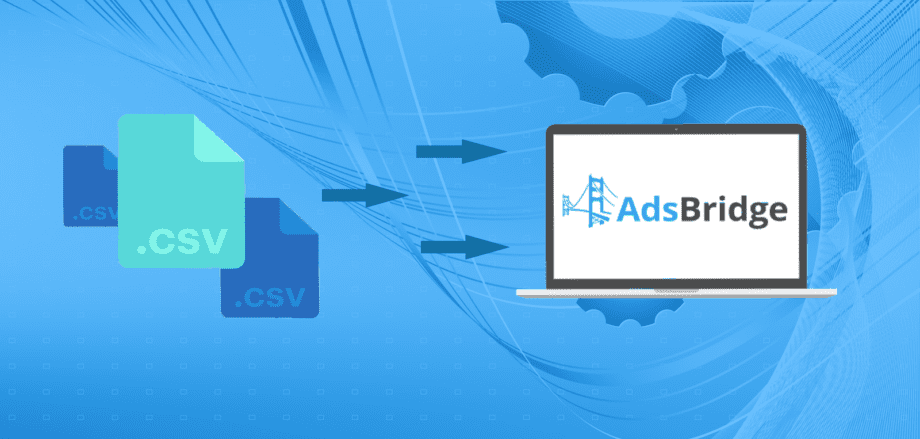
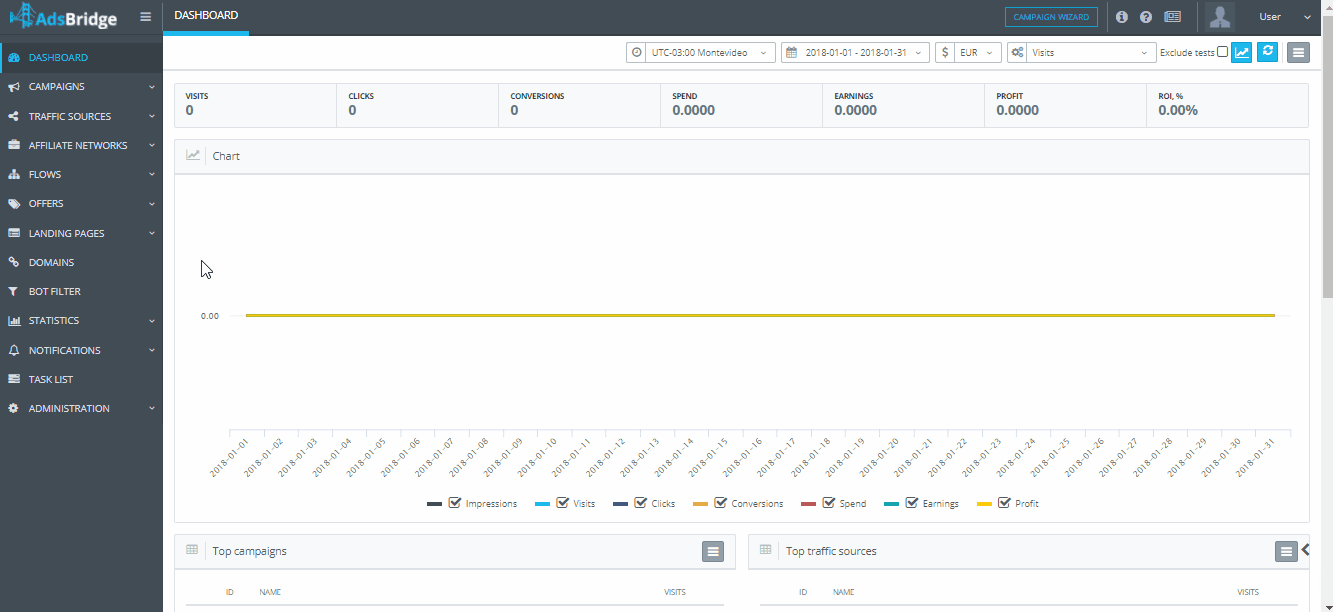
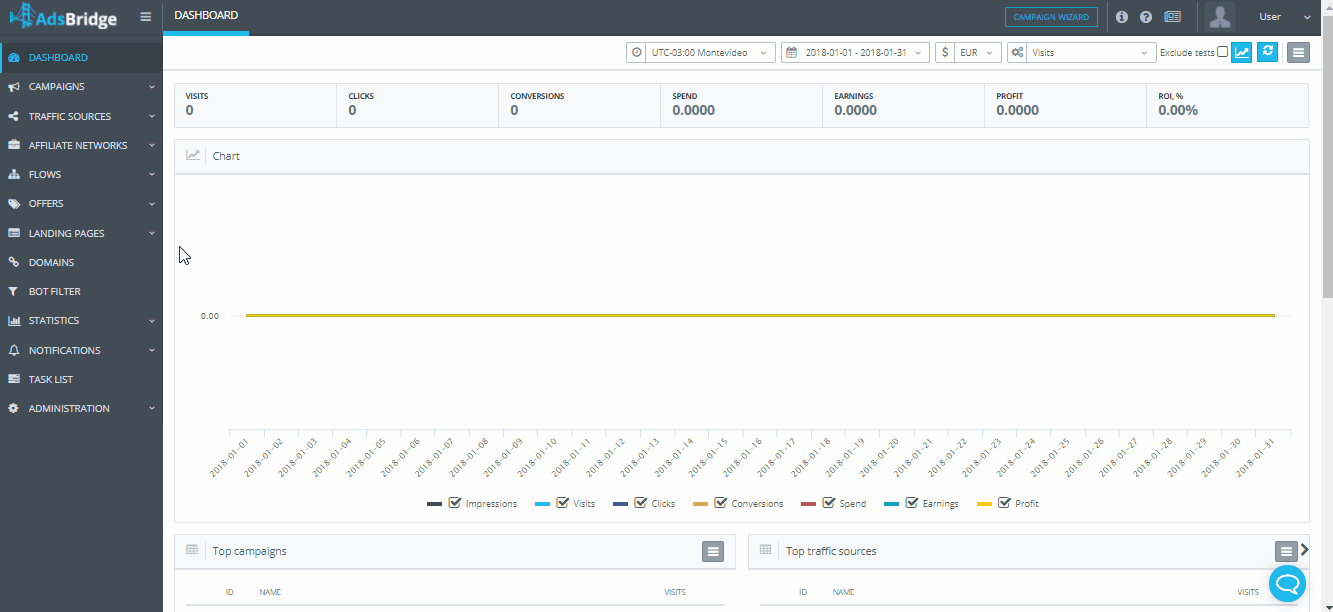
1 comment