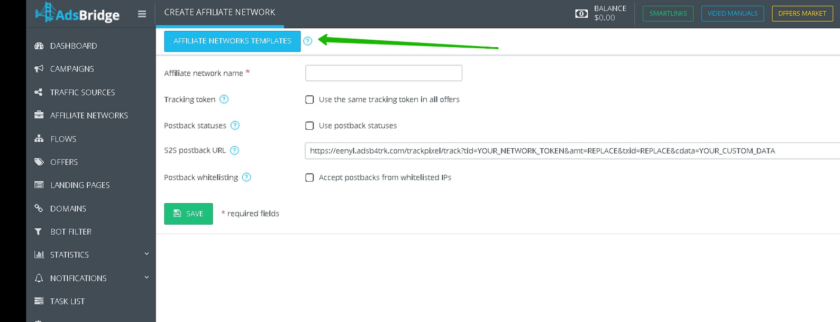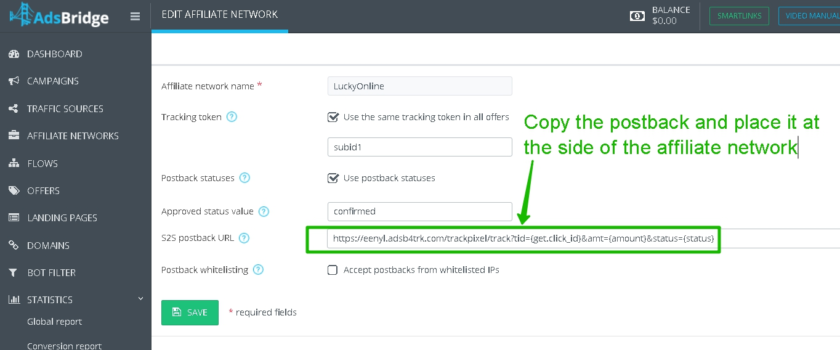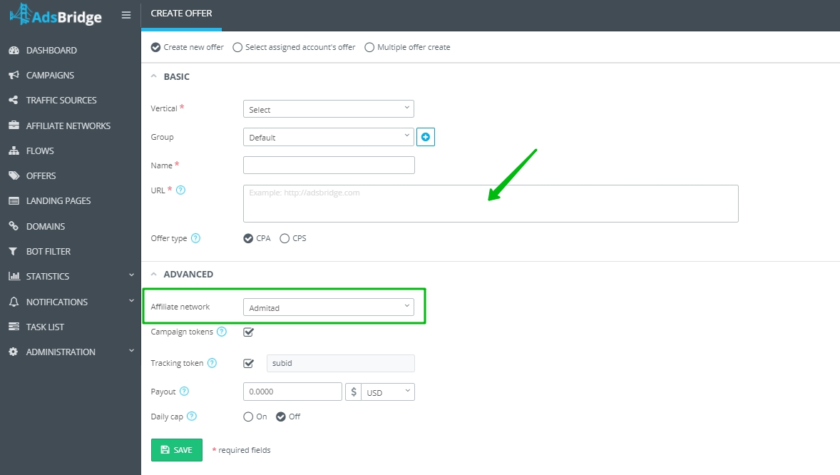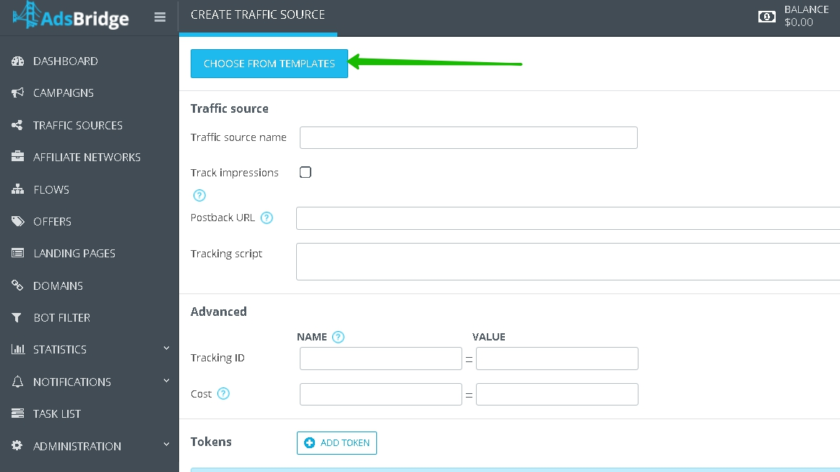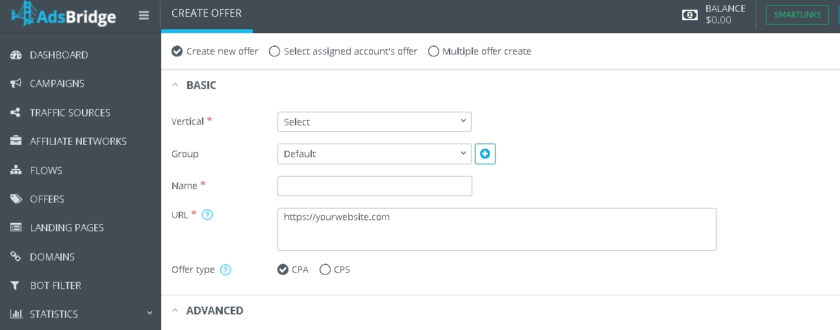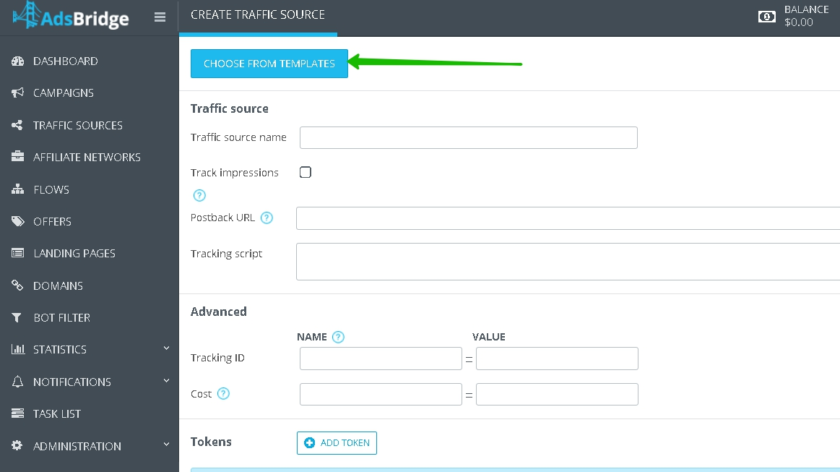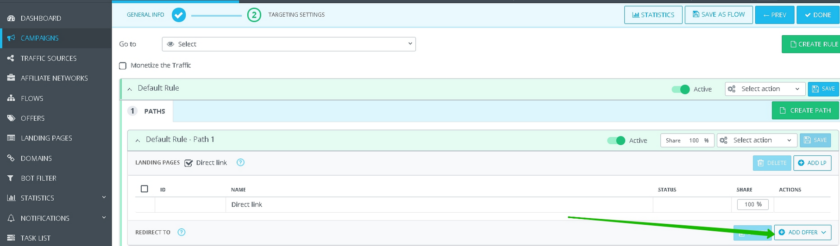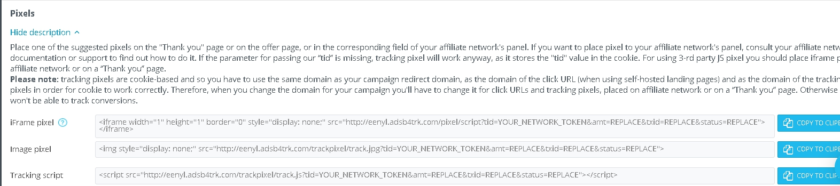If you just start your work in affiliate marketing, this guide will help you to set up tracking of visits, clicks and conversions quickly.
The settings you need to make depend on your funnel. In this manual, we will cover 3 main types of settings. If your funnel is more complex, contact us at support@adsbridge.com. Meanwhile, we recommend you to go through the following types of settings:
-
If you work with an affiliate network and its offer/smartlinks;
-
If you have your own website and you would like to set up tracking for it;
-
If you work with Facebook/Adwords and you need to create a campaign without redirect.
Option 1:
You work with an affiliate network and need to set up tracking:
In this case, you need to make the following steps:
1. Go to the affiliate network section on AdsBridge.
?If your affiliate network is in the list of templates, just select it from the list and click Save.
In this case all settings are already made for you.
2. Copy the postback and place it at the side of an affiliate network.
?If your affiliate network is not in the list of templates, you need to set it up manually.
In order to do this, ask an affiliate network manager about the list of parameters and macros for the postback.
The main parameter to pass conversions is click id. Therefore, clarify with your affiliate network manager which parameter can be used to pass the click id value.
-
To set up an affiliate network which is not in the templates, use the following video:
-
You will also need to set up postback and place it at the side of an affiliate network – http://support.adsbridge.com/en/articles/4473729-2-12
3. Create an offer and select the affiliate network you set up previously
https://www.youtube.com/watch?v=PLhUwrlwDek&t=8s
4. If you have a certain traffic source you are working with, select it from the templates or set up manually.
5. For correct work with the platform, we advise to add your custom domain.
6. After that you can proceed with the creation of your campaign
?As a result you will get a tracking URL which you have to place at your traffic source.
Additional options:
?If you have your own landing page which you would like to add to your campaign, click Landing pages – Create a self-hosted landing page.
Please note that in this case you need to place our click URL on the CTA-button of your landing page. Pay attention, that the click URL domain and the campaign domain have to be the same. Therefore if you use a custom domain in the campaign, use the same domain for the click URL.
How to add a landing page to AdsBridge – https://www.youtube.com/watch?v=7FLHUU1eyng&t=159s
After that you can add the landing page and your offer to your campaign.
As a result you will get a tracking URL which you have to place at your traffic source❗
Option 2
If you have your own website and you would like to set up tracking for it.
1. Create an offer with your website URL by clicking Offers – Create Offer.
In this case you don’t have to create an affiliate network.
2. Add a necessary traffic source or select it from the templates.
3. Add your own domain to AdsBridge
4. Create a campaign and add your offer there
?As a result you will get a tracking URL which you have to place at your traffic source❗
5. To track conversions in this case you need to use AdsBridge pixel and put it on your Thank you page.
You can find pixels in the top right menu Tracking pixels.
AdsBridge offers 3 different pixels – Image, Iframe and Tracking script. In most cases you can use any of the listed ones (but when working with Facebook and sending back information back, use the Iframe type at the side of the offer)
For correct work, the pixel has to be placed on the Thank you page after your offer.
?Pay attention that the pixel domain and the domain of your campaign have to correspond.
That’s why when you add your own domain to the campaign, change the system domain in the pixel to your custom domain. For example, <img style=”display: none;” src=”http://eenyl.adsb4trk.com/trackpixel/track.jpg?“> change to <img style=”display: none;” src=”http://my.domain.com/trackpixel/track.jpg?“>.
In case you use a pixel, information about click id (tid) is taken from cookies, therefore unused parameters can be removed from the pixel accordingly.
Option 3
If you work with Facebook/Adwords and you need to set up tracking without redirects.
There are 2 options:
-
You can create a landing page in AdsBridge visual or html-editor and add it to your campaign.
In this case there won’t be any redirects when using a campaign URL.
Other settings have to be made as in Option 1 or 2.
-
You can create a campaign with the type “Without Redirects”. In order to do this you need to have a self-hosted landing page or a page with access to its code. If you have one of those, use the following guide for the rest of settings https://www.adsbridge.com/new-feature-tracking-without-redirects/
If you still have questions, contact us at support@adsbridge.com.