In this section we will explain and show you how to properly configure AdsBridge tracker for PWA.GROUP – AdsBridge tracker – affiliate network.
Option 1
In case you need to track conversions in the tracker and further transmit to the PWA.GROUP side you need to make the following settings:
Setting up on the AdsBridge tracker side
1. Setting up the traffic source:
In the TRAFFIC SOURCES section, select PWA.GROUP from the list of templates
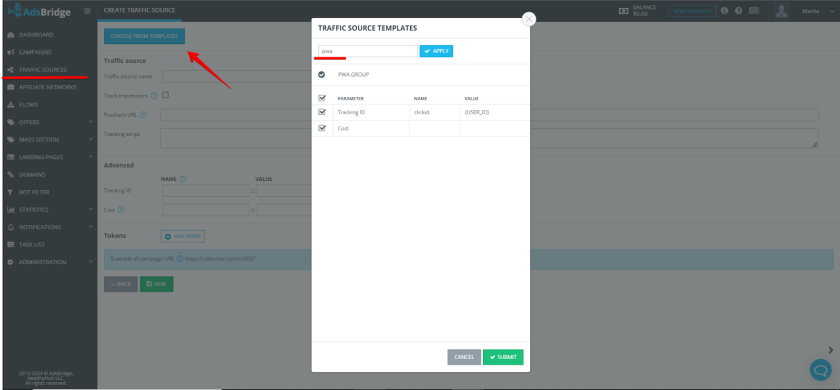
After that PWA.GROUP will appear in the list of your traffic sources
2. Affiliate Network Setup:
In order to setup your affiliate network you need to select it from the list of templates in the AFFILIATE NETWORKS section, in case your affiliate network is not on the list, you need to set it up manually.
You can request a list of parameters and macros for postback settings from your affiliate network manager and provide it to the AdsBridge manager to help you set it up.
The main macros needed will be a click id transmission macros, for example, [subid].
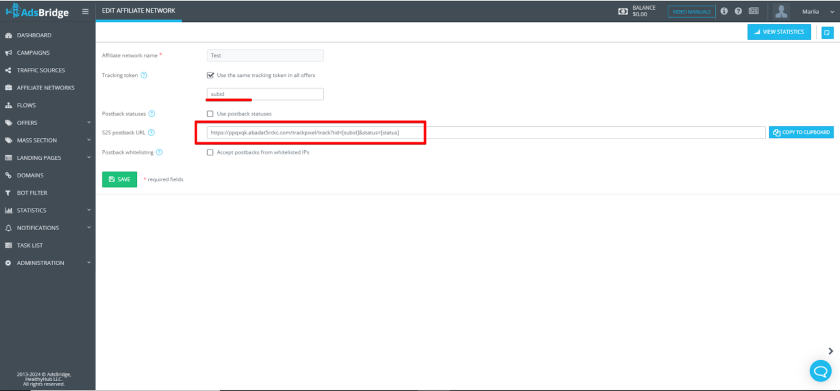
In this way, using postback you will receive the fact of conversion to the tracker (without status) with further possibility to transmit it to PWA.GROUP.
Important: Remember to copy the postback link and place it on the side of your affiliate network.
3. Creating a campaign
When creating a campaign in the tracker, in the first step of setup you need to select your PWA.GROUP traffic source.
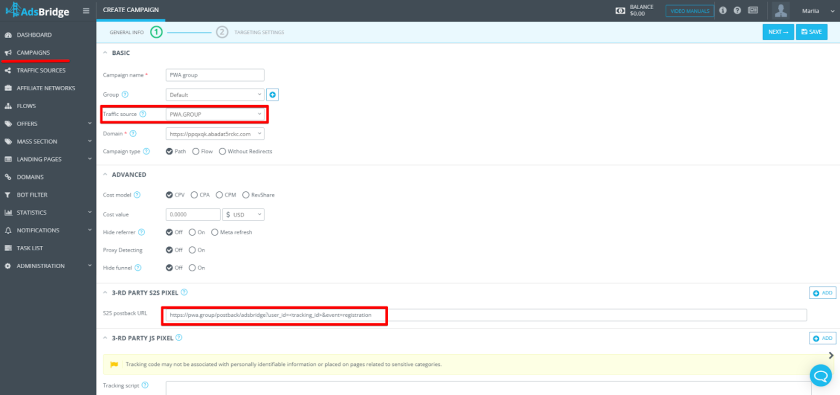
Please note! The S2S postback URL field, for sending information from the tracker to the PWA group side will be filled in automatically.
On the second step of campaign settings, don’t forget to specify your previously configured affiliate network in the offer settings.
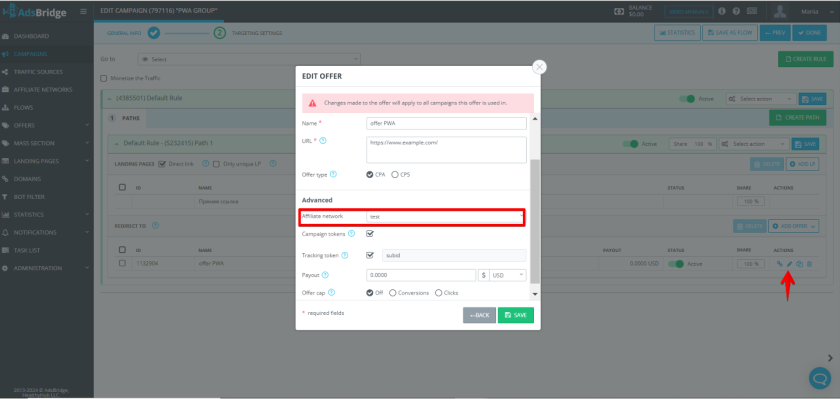
After creating your campaign you need to place the campaign link from the tracker on the side of the PWA.GROUP service.
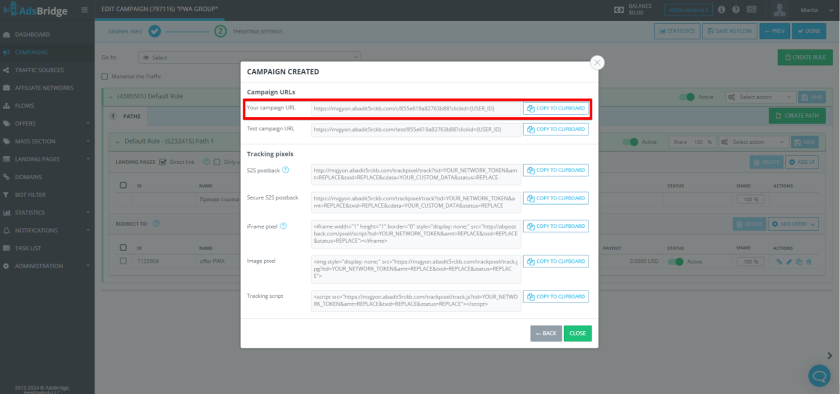
Setup on the PWA.GROUP service side
On the PWA.GROUP service side, go to edit the desired PWA ⭢ section TRACKER
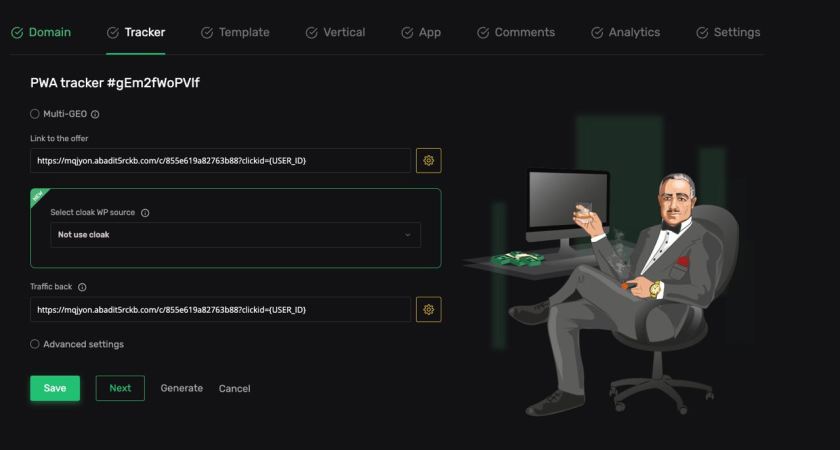
In the field Link to the offer it is necessary to specify the link of the campaign from the tracker.
In the Traffic back field it is also necessary to specify the link of the campaign from the tracker.
Go to the postback templates next to the links click on the cog wheel ⚙️.
In the list of templates select the AdsBridge Default template
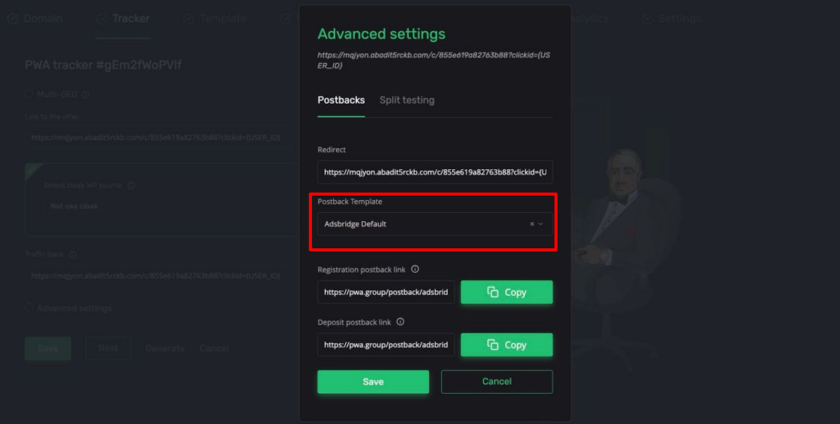
Done! You may run traffic!
After the settings are done, conversions will be displayed in the general report in the tracker and transmitted to the PWA.GROUP service.
Option 2
In case you need to track conversions with registration status in the tracker and further transmit to the PWA.GROUP side you need to make the following settings:
Settings on the AdsBridge tracker side
1. Setting up a traffic source
In the TRAFFIC SOURCES section, select PWA.GROUP from the list of templates
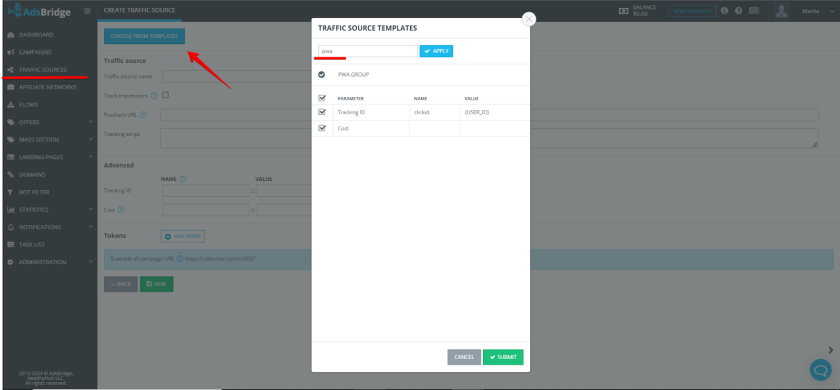
After that PWA.GROUP will appear in the list of your traffic sources
2. Affiliate Network Setup:
In order to setup your affiliate network you need to select it from the list of templates in the AFFILIATE NETWORKS section, in case your affiliate network is not on the list, you need to set it up manually.
You can request a list of parameters and macros for postback settings from your affiliate network manager and provide it to the AdsBridge manager to help you set it up.
The main macros needed are the click id macros, for example, [subid], and if you need to pass the conversion status, for example, registration, you need the conversion status macros, for example, [status].
When using the conversion status parameter &status=REPLACE, you will only see conversions with confirmed statuses in the AdsBridge statistics global report and will be able to pass them to PWA.GROUP. You will be able to see conversions with all statuses in the Conversions report.
So, in order to transmit the registration status, it must be specified in the Approved status value field.
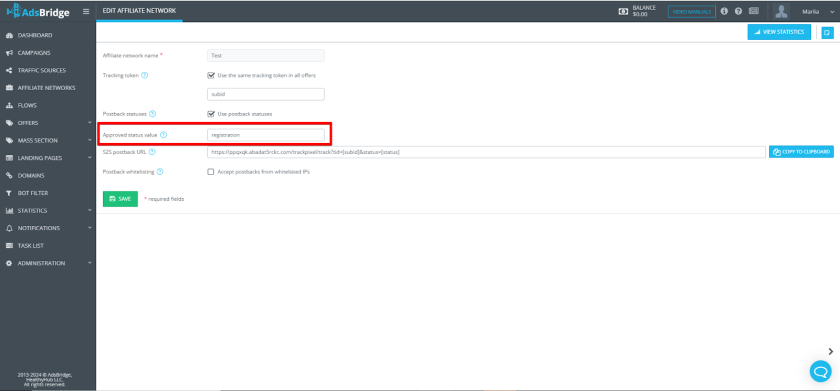
Important: Remember to copy the postback link and place it on the side of your affiliate network.
3. Creating a campaign
When creating a campaign in the tracker, in the first step of setup you need to select your PWA.GROUP traffic source.
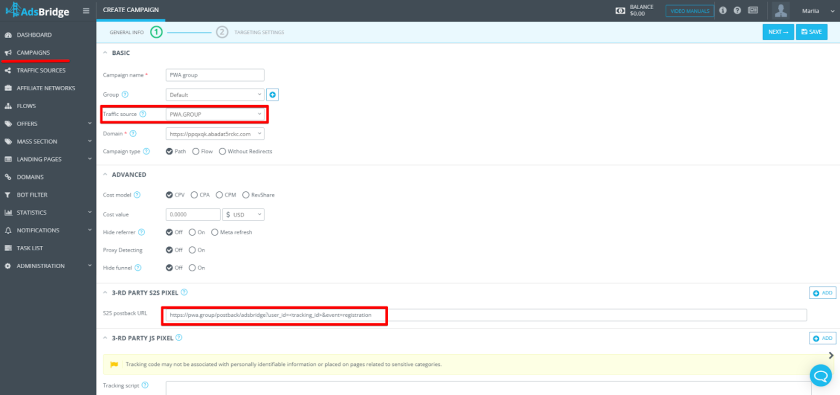
Please note! The S2S postback URL field, for transmitting the registration status to the PWA group side will be filled in automatically.
On the second step of campaign settings, don’t forget to specify your previously configured affiliate network in the offer settings.
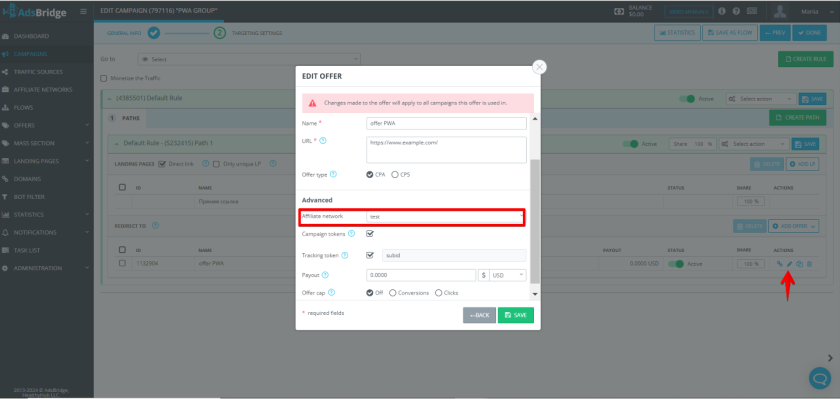
After creating your campaign you need to place the campaign link from the tracker on the side of the PWA.GROUP service.
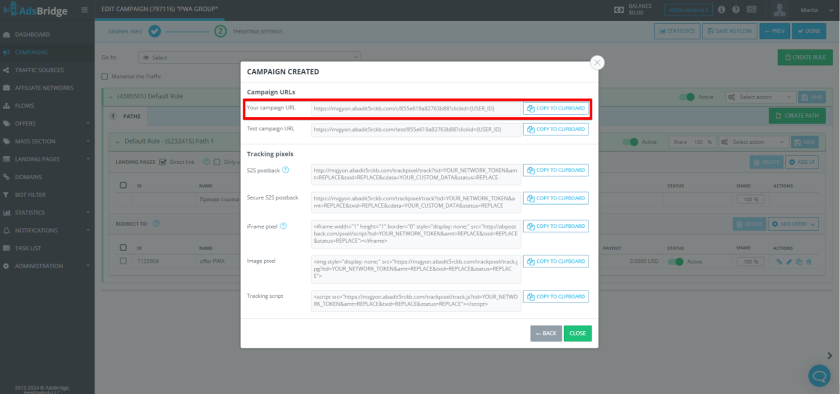
Setup on the PWA.GROUP service side
On the PWA.GROUP service side, go to edit the desired PWA ⭢ section TRACKER
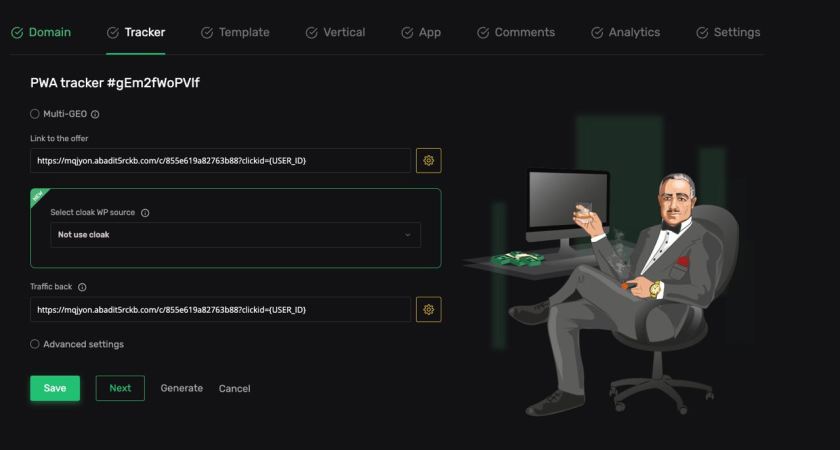
In the field Link to the offer it is necessary to specify the link of the campaign from the tracker.
In the Traffic back field it is also necessary to specify the link of the campaign from the tracker.
Go to the postback templates next to the links click on the cog wheel ⚙️.
In the list of templates select the AdsBridge Default template
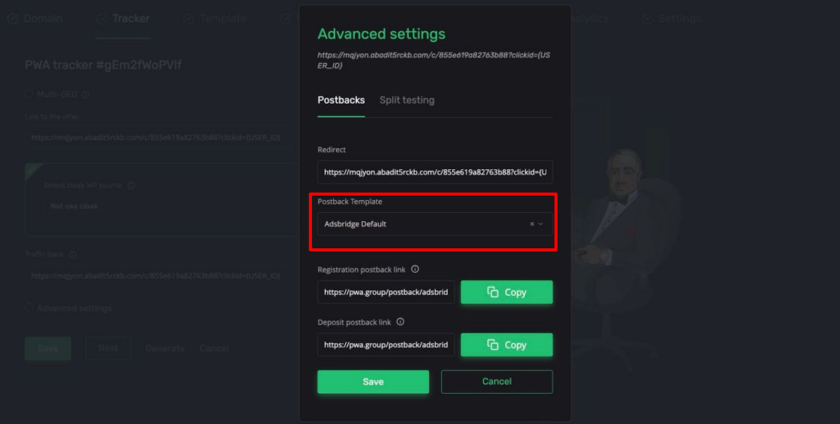
After setup, conversions with registration status will be displayed in the general report in the tracker and transmitted to the PWA.GROUP service.
Option 3
In case you need to track conversions with registration and deposit status in the tracker and further transmit them to the PWA.GROUP side you need to perform the following settings:
Settings on the AdsBridge tracker side
1. Request access to the Affiliate lead postback feature from your AdsBridge manager.
2. Setting up a traffic source
In the TRAFFIC SOURCES section, select PWA.GROUP from the list of templates
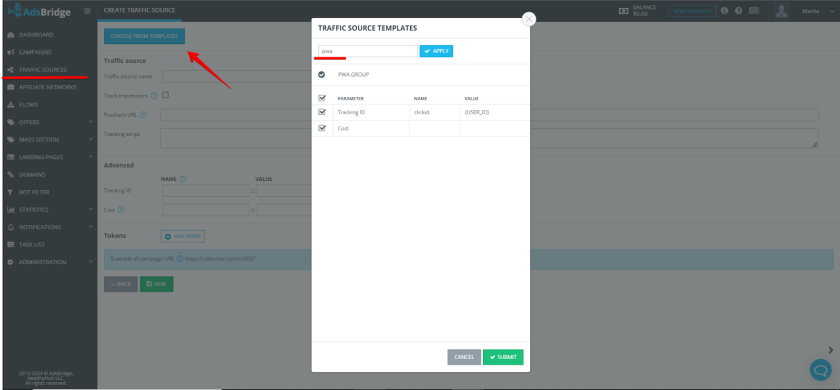
After that PWA.GROUP will appear in the list of your traffic sources
3. Affiliate Network Setup:
In order to setup your affiliate network you need to select it from the list of templates in the AFFILIATE NETWORKS section, in case your affiliate network is not on the list, you need to set it up manually.
You can request a list of parameters and macros for postback settings from your affiliate network manager and provide it to the AdsBridge manager to help you set it up.
The main macros needed will be a click id pass macros, for example, [subid] and a conversion status pass macros, for example, [status].
Please note! On the side of PWA.GROUP it will be possible to transmit registrations and deposits only if your affiliate network has the opportunity to provide the required macros for transmitting several conversions.
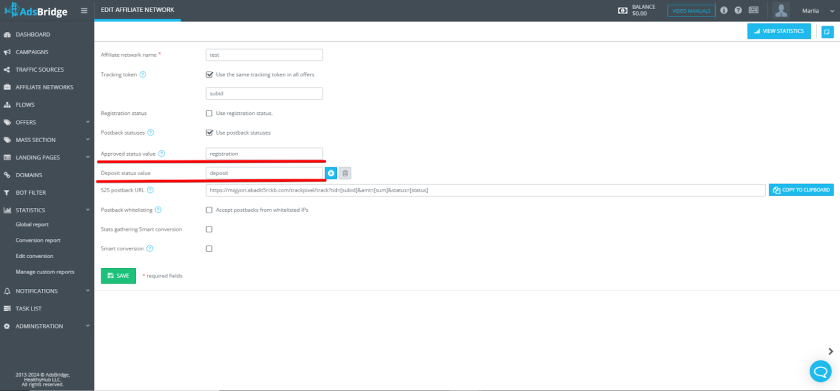
In order to receive in the general report conversions with the status of registration and deposit and further transmit to the side of PWA.GROUP it is necessary:
In the Approved status value field specify registration value
In the Deposit status value field specify the deposit value
Important: The statuses specified in the tracker settings must fully correspond to the status values sent by the affiliate network. For example, if the network sends rega status, you cannot specify it as registration in the tracker settings. All statuses must be identical for correct data processing.
4. Creating a campaign
When creating a campaign in the tracker, in the first step of setup you need to select your PWA.GROUP traffic source.
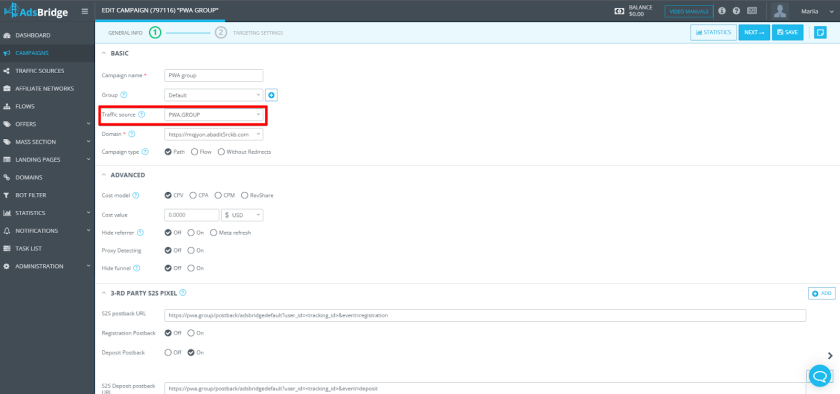
On the second step of campaign settings, don’t forget to specify your previously configured affiliate network in the offer settings.
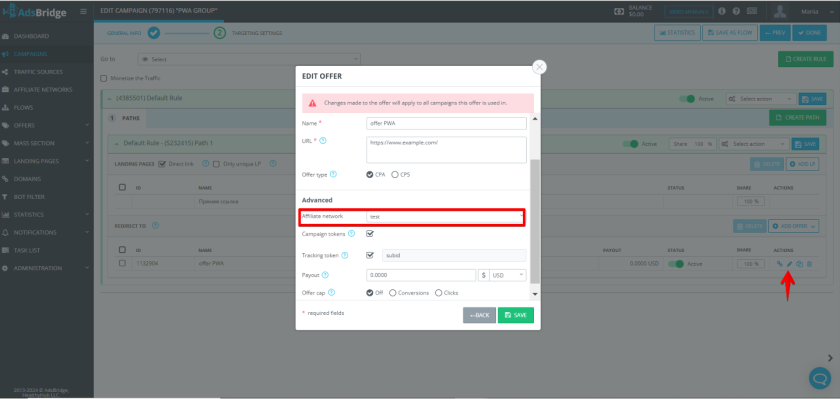
After creating your campaign you need to place the campaign link from the tracker on the side of the PWA.GROUP service.
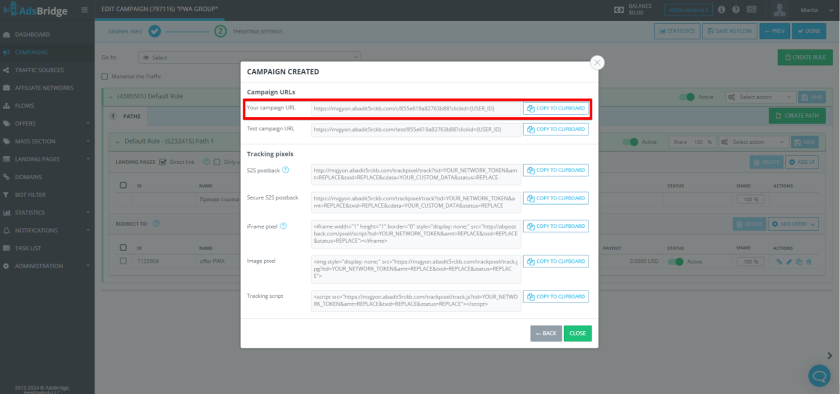
Setup on the PWA.GROUP service side
On the PWA.GROUP service side, go to edit the desired PWA ⭢ section TRACKER
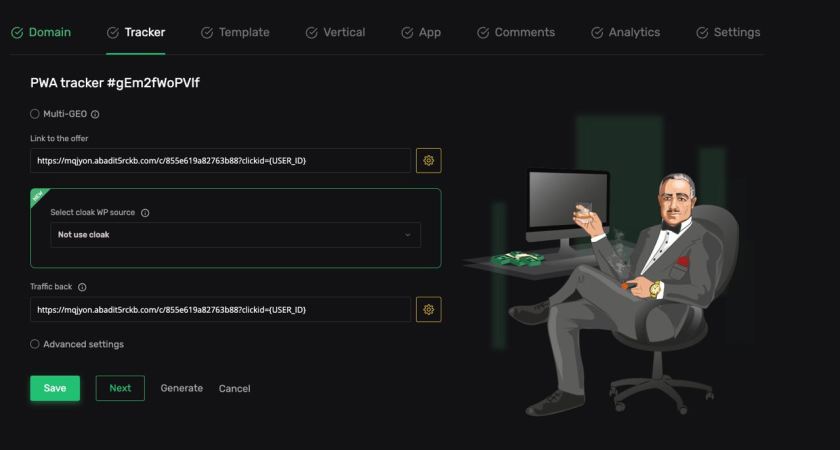
In the field Link to the offer it is necessary to specify the link of the campaign from the tracker.
In the Traffic back field it is also necessary to specify the link of the campaign from the tracker.
Go to the postback templates next to the links click on the cog wheel ⚙️.
In the list of templates select the AdsBridge Default template
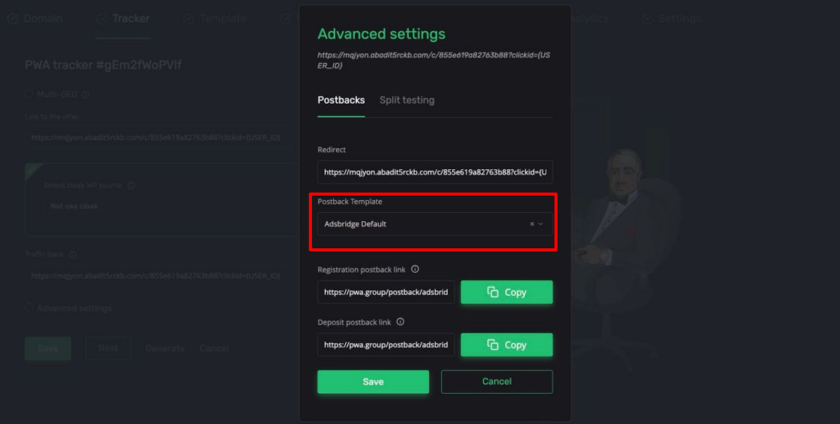
Postback links should be copied and placed in your campaign settings.
Since conversions with registration status are specified as Approved status value, and conversions with deposit status are specified in the Deposit status value field, postbacks should be placed in the corresponding fields in the campaign settings.
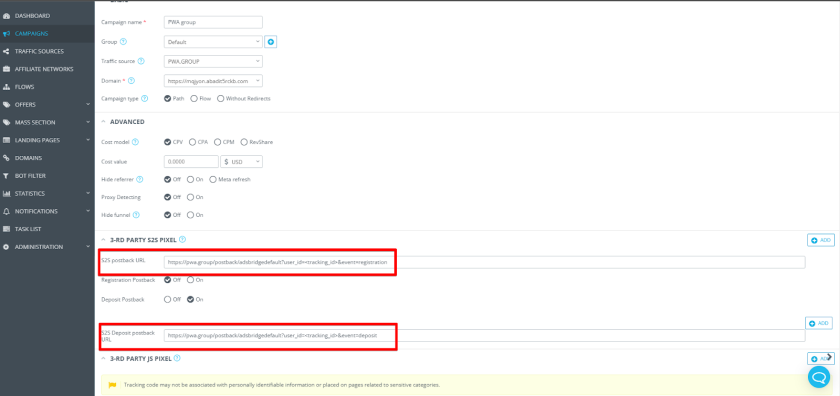
In this way, you can track conversions with registration and deposit status in the tracker in the general report and transmit further to the PWA.GROUP side.
