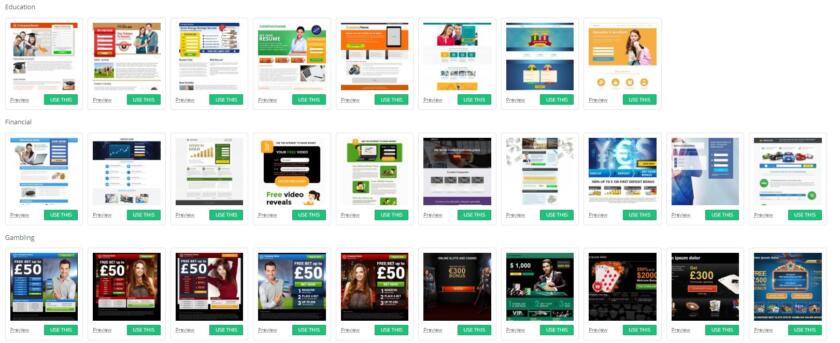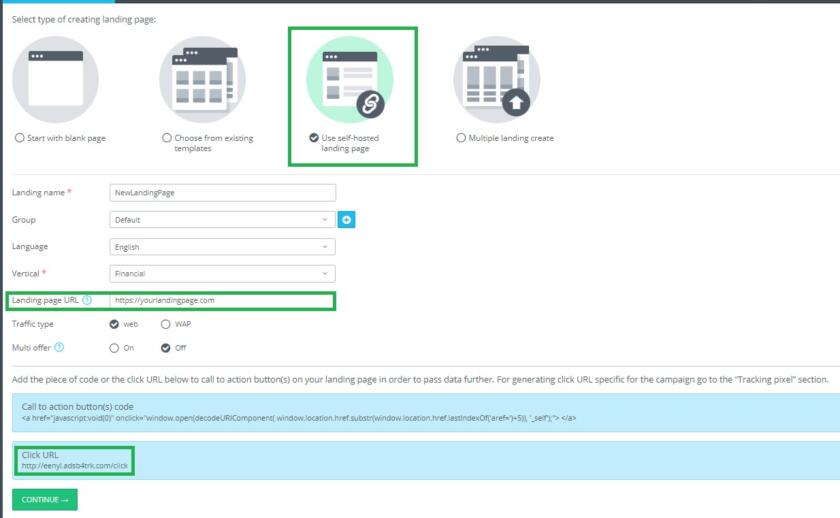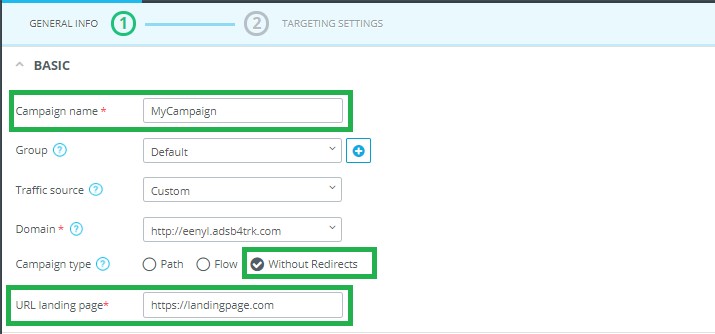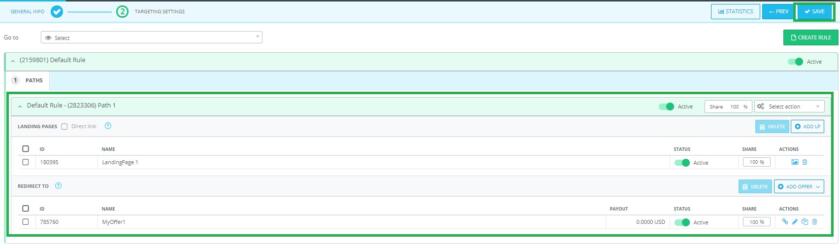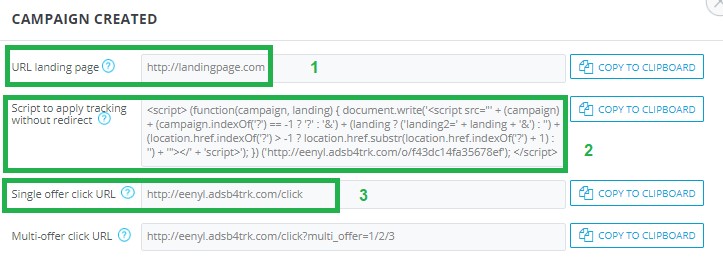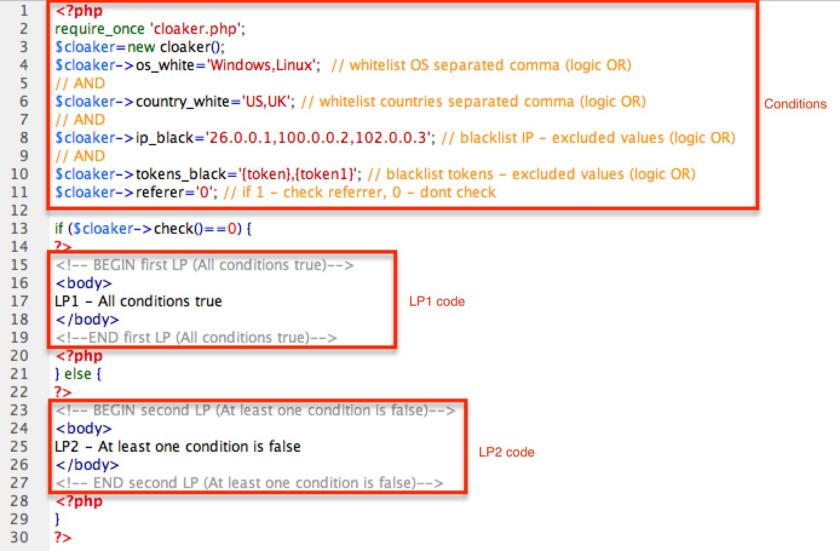If you would like to work with such a powerful traffic source as AdWords or Facebook, we advise you to take into account several aspects.
We would like to remind you that these traffic sources don’t accept redirects in the links and can ban your campaign only because of that.
If you work with affiliate networks offers and use a tracker to distribute traffic – it’s a redirect.
What can you do?
In this case, you a campaign without redirect can help you. What options do you have?
Let’s look into 2 cases.
For a campaign without redirects you will need a landing page. First, we would like to note that using a landing page has a positive impact on CTR and CR, cause a user gets more “ready” to make a conversion on your offer. Some advertisers just don’t allow work with their offers without a landing page.
How can you create a landing page without redirect on AdsBridge? Option 1
– You can create a landing page from scratch in our visual editor or use one of the templates which you can change upon your offer specifics.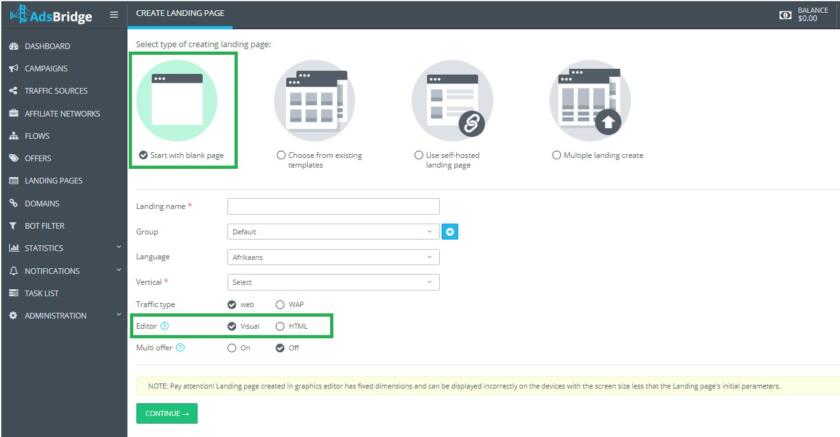
Such a landing page will be hosted at our side and so your campaign will not have a redirect.
After that, you need to create a campaign and add this landing page + offer there. Please note: in this case you don’t need to put click URL on the button of your landing page.
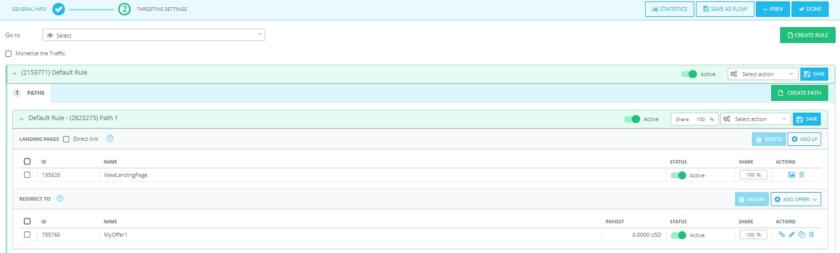
Option 2
In this case, you will need a self-hosted landing page. This option requires a bit more complex settings but at the same time gives you more advantages. We will tell you about them further.
- Add your landing page to AdsBridge. Landing pages – Create landing page – Use a self-hosted landing page. Indicate your landing page URL and fill in other fields. Also, copy click URL and put it on the CTA-button of your landing.
Important note: the domain of click URL and the campaign have to correspond. So if you added a custom domain for your campaign, use the same domain for click URL.
- Create a campaign and select type “Without Redirects”, then indicate your landing page URL without any tokens.
- On Step 2 of the campaign add your landing page and an offer. Then click “Save”.
- You will see a window with different links in front of you. You need to copy the script (2) and put it in the code of your landing page between <body> </body>. Don’t forget to put the click URL (3) on the CTA buttons of your landing page which redirect to an offer. The final tracking URL for a traffic source is your landing page URL (1).
The campaign has been set up successfully! Now you can track all information about visits and conversions on your website without redirect!
How it works in a nutshell:
- User visits your landing page URL (It doesn’t matter what traffic source he came from, you can use several ones. You use the same link at all traffic sources).
- When he lands on your page, the AdsBridge script works and all information is written to AdsBridge statistics.
- Since you put click URL on the CTA-button of your landing page, all conversions will be written to AdsBridge statistics as well.
Additional advantages:
If apart from tracking without redirects, you need to show certain content, depending on parameters of a click, we advise you to use our magic script for content substitution.
You need just to add this script on your landing page and it will work fine.
This script has several parameters which can help you to filter traffic: OS, IP, token in the URL and referrer. Archive with the code and necessary bases you can find HERE.
Settings steps:
1) Unzip the archive into the folder with your landing page.
2) Open the example.php file.
3) Set filter conditions in the lines 4-11.
os_white
country_white
ip_black
tokens_black
referrer
The logic is simple – for the os_white parameter, you need to specify the operating systems that are allowed for a landing page. For country_white – you set countries.
In the case of ip_black and tokens_black parameters, the logic is different. Here you need to substitute the IP addresses and token values of the traffic that you don’t want to send to your LP, and instead, redirect it to the “white” page.
If you set referrer=1, all traffic with an empty referrer link will go to the “white” LP. In the case of the purchased traffic, the referrer link is often not empty. This can be a domain of a traffic source or a publisher. An empty referrer is a sign of the moderator’s visit.
4) Insert the code of your LP and “white” LP into the corresponding blocks (LP1 and LP2).
5) Rename the example.php to index.php.
For example,
According to the conditions set here, the traffic with Windows and Linux operating systems, from the US and the UK, with IP addresses not equal to 26.0.001,100.0.0.2,102.0.0.3 and token values not equal to {token}, {token1} will be sent to LP1. This means that if one of the conditions is not met, the LP2 will be displayed.
Take the script and use it for your campaigns! Have high conversions!
If you have questions about the settings, contact us at support@adsbridge.com, we will be glad to help you! ?