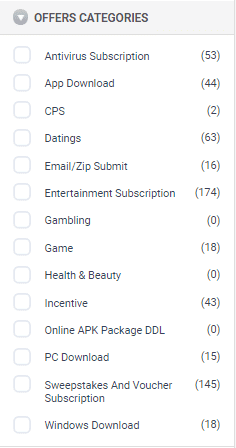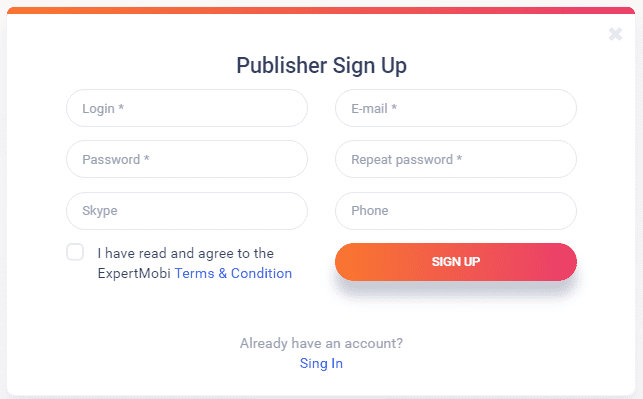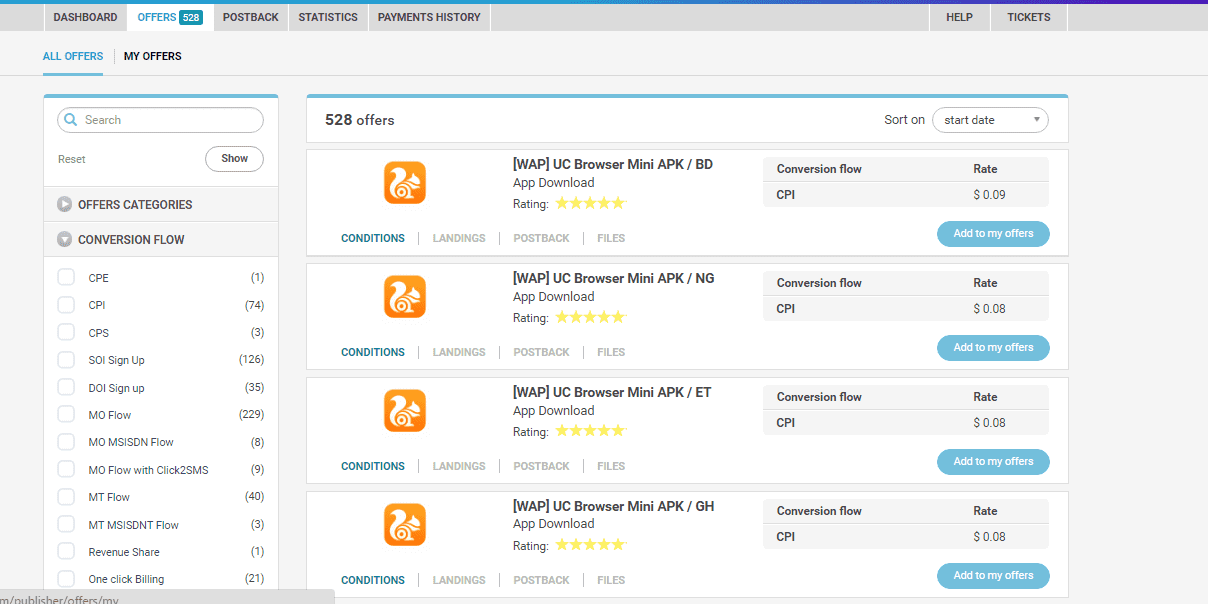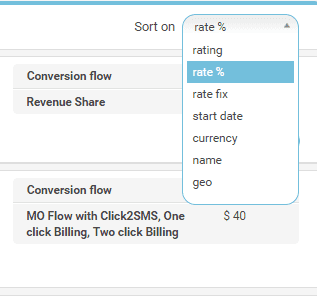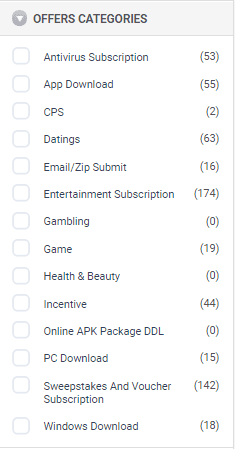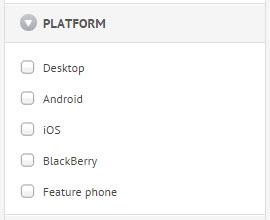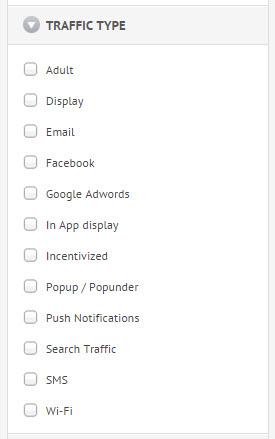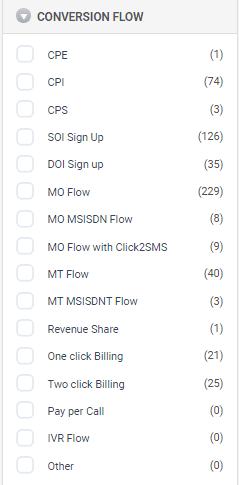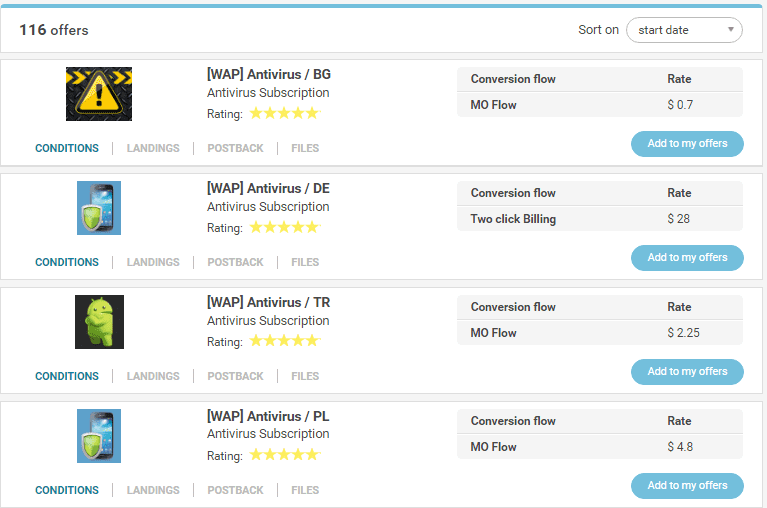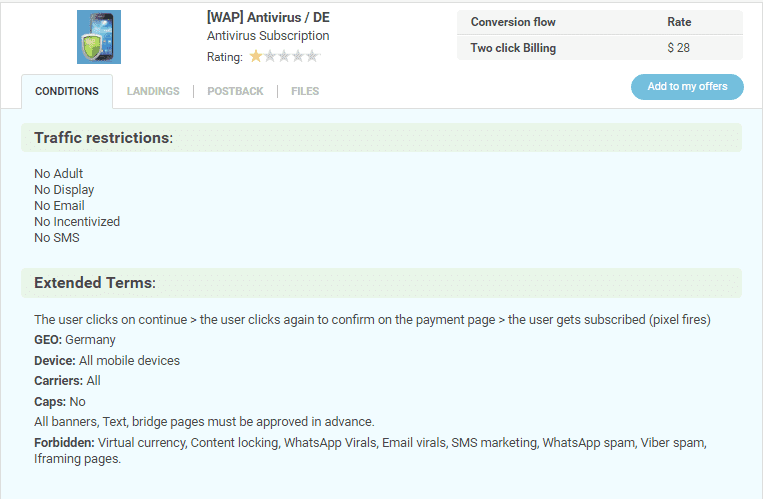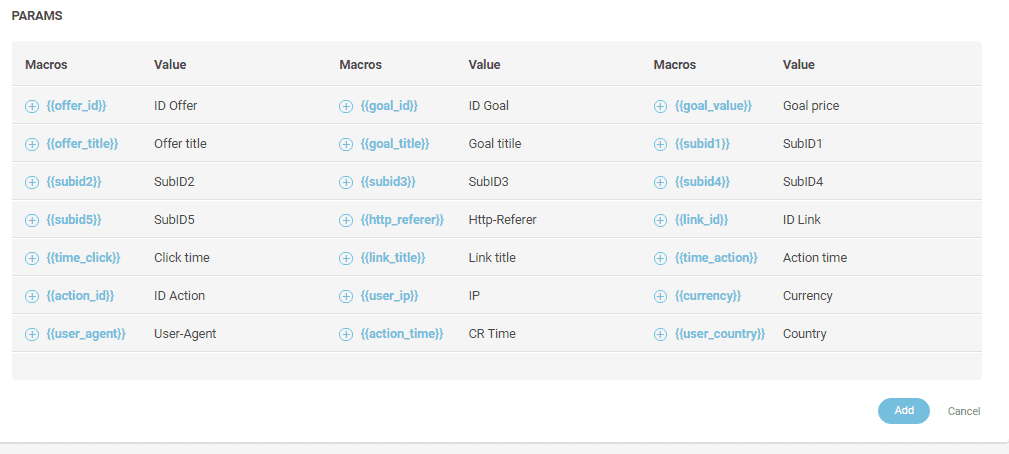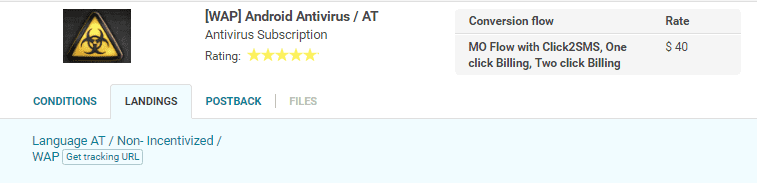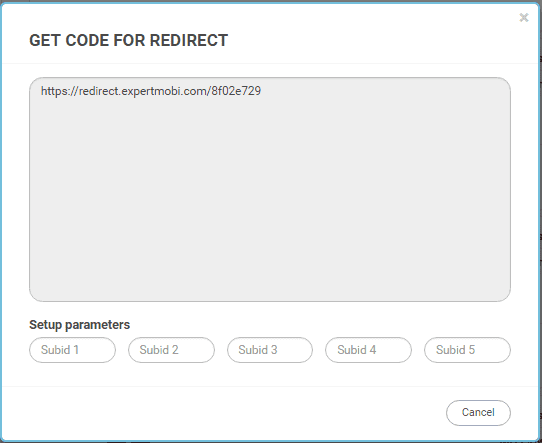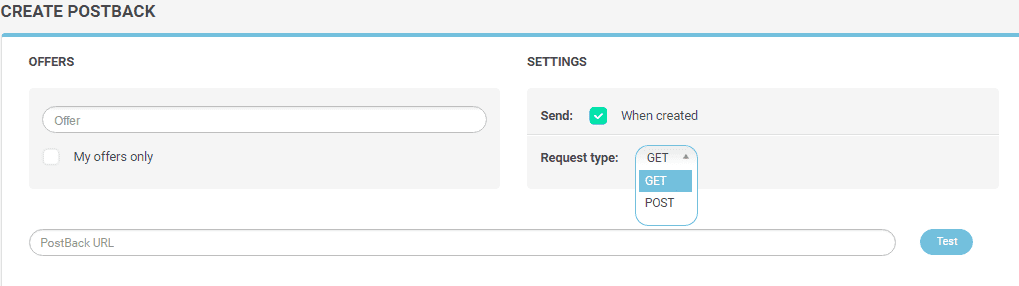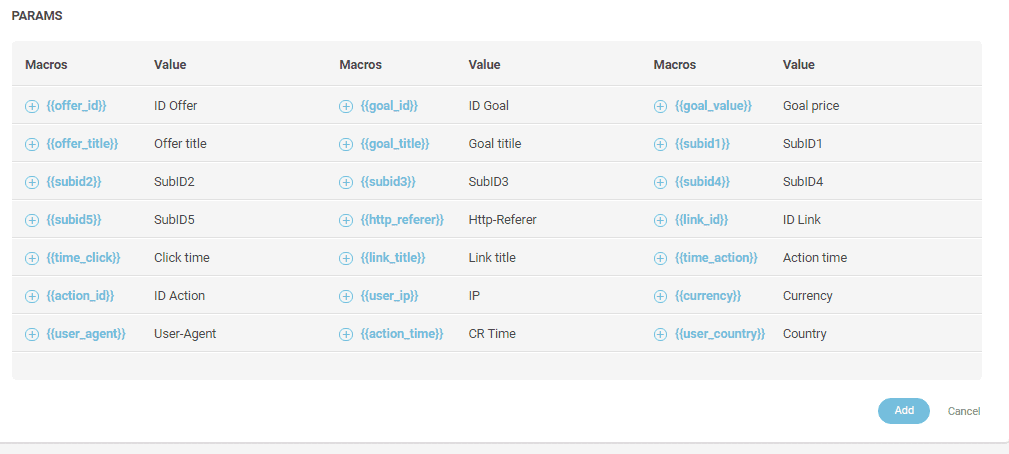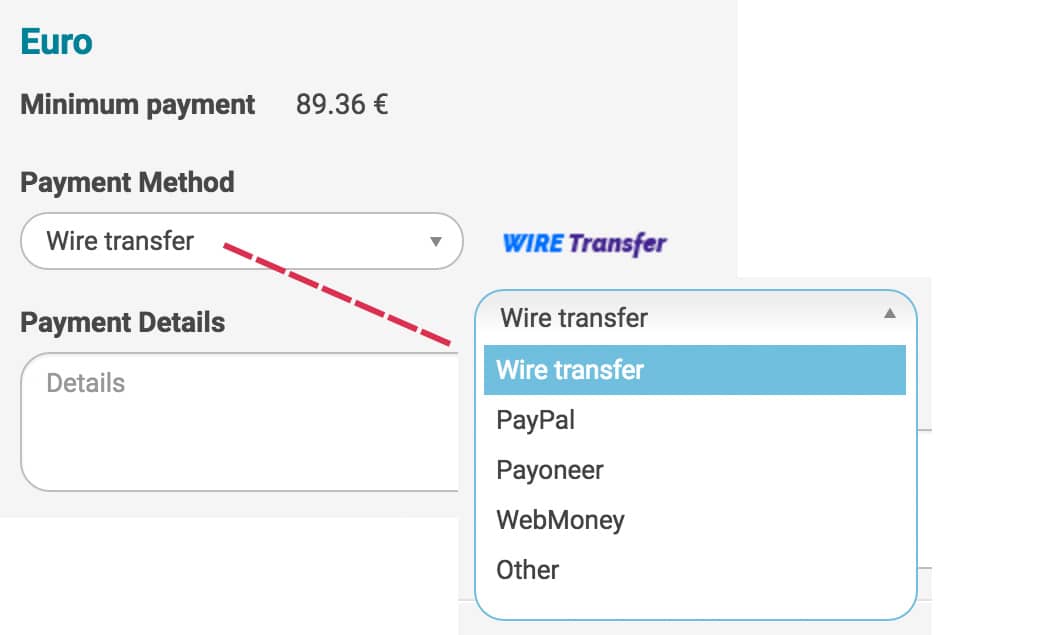Let us introduce ExpertMobi, the international affiliate network focused on mobile traffic, subscriptions, Android and IOS installs. There are several hundreds of Pin Submit offers for various Geo’s here (you can find offers for whatever Geo you need), with the detailed description of each offer. Though it is not possible to set up traffic-back link.
ExpertMobi offers rates vary from $0.8 to $40.
The number of offers categories is 12 (see the image). The opportunity to convert adult, gambling, download traffic is provided.
How could you earn with Expertmobi affiliate program?
To sign up you need actual email, skype login, phone number.
We recommend to fill in missing data immediately after registration in the user profile and to choose the payment method.
The main menu sections that will be necessary to start working are schematically shown in the following image.
The general offers base is tabulated in the section “All Offers”.
As the total number of the offers exceeds several hundreds, we recommend to study the filters options. In particular:
– sorting according to the rating, price, GEO, name (the filter is located in the top right corner of the table);
– sorting according to the offers category (the block of filters in the left part of the section);
-sorting according to the OS
– sorting according to the traffic type
– sorting according to the conversion flow
Brief offers information is provided in the following format:
Click on the “Conditions” tab opens detailed description section.
We recommend to study carefully the conversion flow description as well as the traffic restrictions. Non-compliance with these requirements causes payment rejection.
Pay attention that operation with the tracking URL is available only after offers request approval. Until the inquiry is under consideration, its representation in the table is the following:
When offers requests are approved, these offers will become available in the tab “My offers”.
The tracking URL adjustment is available in the “Landings” section where links to the landing pages are also located.
To get tracking URL you should click on “Get tracking URL”.
Get Code for redirect:
It is possible to add extra parameters to the tracking URL code at this stage.
Traffic monetization begins after the link is installed in TDS or in the template of the landing page . All information about clicks and conversions is reflected real time in the section “Statistics”.
It is important to consider that it is necessary to set up a post-back link together with a tracking URL to track a conversion. This link code can be generated in the section “Post-back” where the special tool is located.
There are the parameters that are used in post-back in the lower section .
Payments
The combined financial system is realized in this affiliate program: the amount of affiliate rewards is specified in national currencies (depending on the offers GEO), and funds are added to the balance in US dollars.
To withdraw funds, it is necessary to have the sum exceeding $100. The payment terms are Net30 with the possibility to have Net7 and weekly payments in case you reach large conversion volumes. Payment data is entered in the “Profile” section, it’s available in the top menu.
The following payment methods can be used: WebMoney, PayPal, WireTransfer. Pay attention that profile settings can be changed by passing to the edit mode. It is necessary to click the pictogram in the right top corner of the section.
Contacts
skype1: support.expertmobi
skype2: jody.support
skype3: supportexpertmobi