Recently we have started the process of Great Integration with affiliate networks having ClickDealer and CrackRevenue added. Let us remind you that integration allows you to add your offers quickly from integrated affiliate networks in your AdsBridge account instead of doing it manually. Everything you need is API key and Affiliate ID.
Today OliMob and Addiliate are added in the list of our integrated affiliate networks. Let’s consider one after another.
Integration with OliMob
Go to the “Create affiliate network” section and choose OliMob from the existed list of affiliate networks templates to work with your OliMob offers on AdsBridge. All required settings will be filled automatically. Click “Save” and in the dropdown menu click “Integrate account”. Fill in the fields Client Id and API key in the popup.
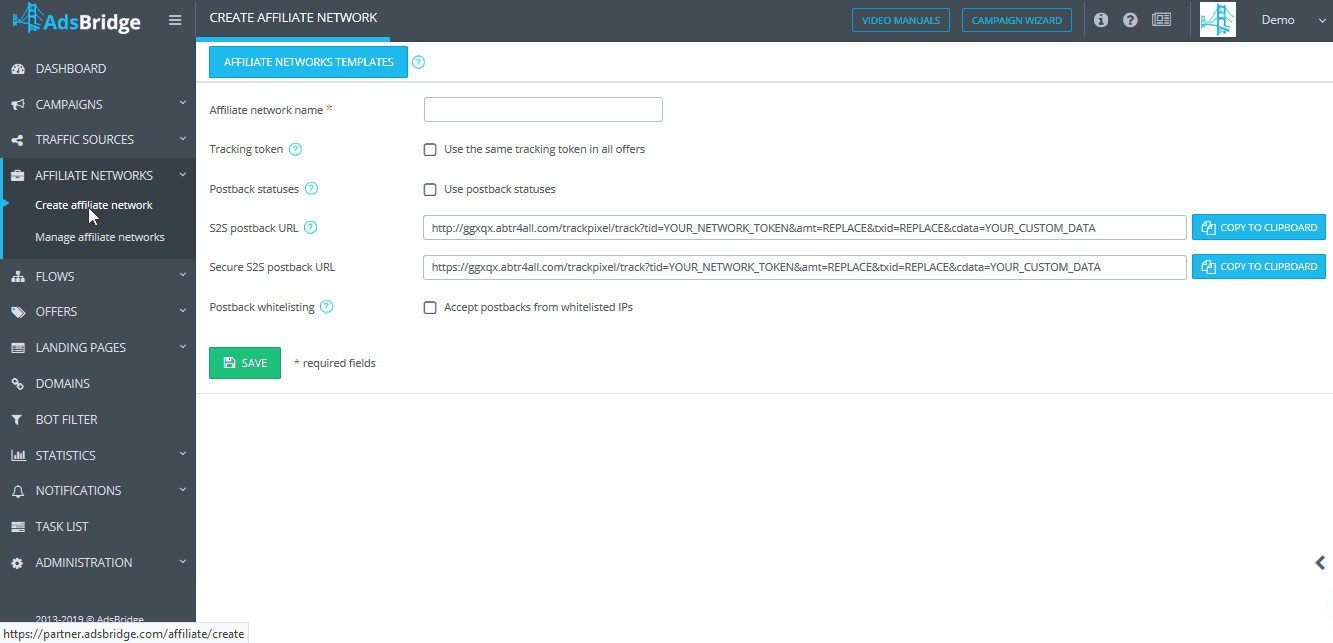
Client ID and API key are required to be copied from the OliMob affiliate network account. Open your OliMob account and go to the section “Account”. Copy Account ID and scroll down to copy API token. Enter your Account ID in the Client ID field on AdsBridge, and API token in the API key field accordingly.
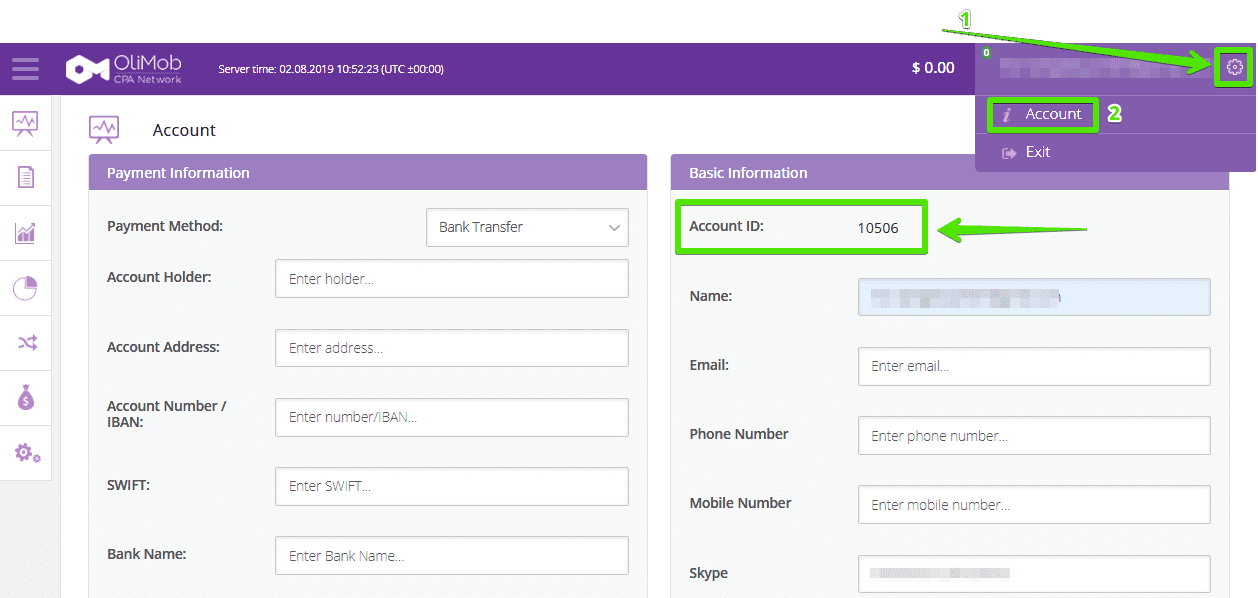
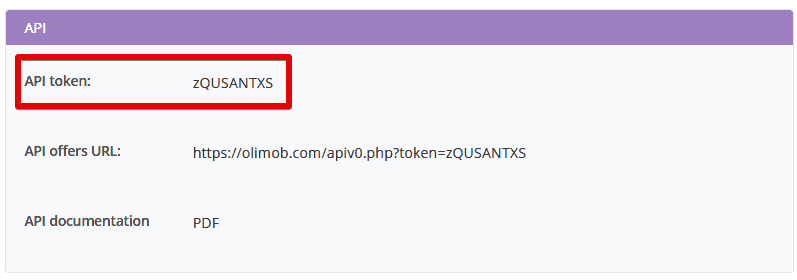
You can integrate several accounts from OliMob with AdsBridge. The data from each of the accounts will be visible in the table below.
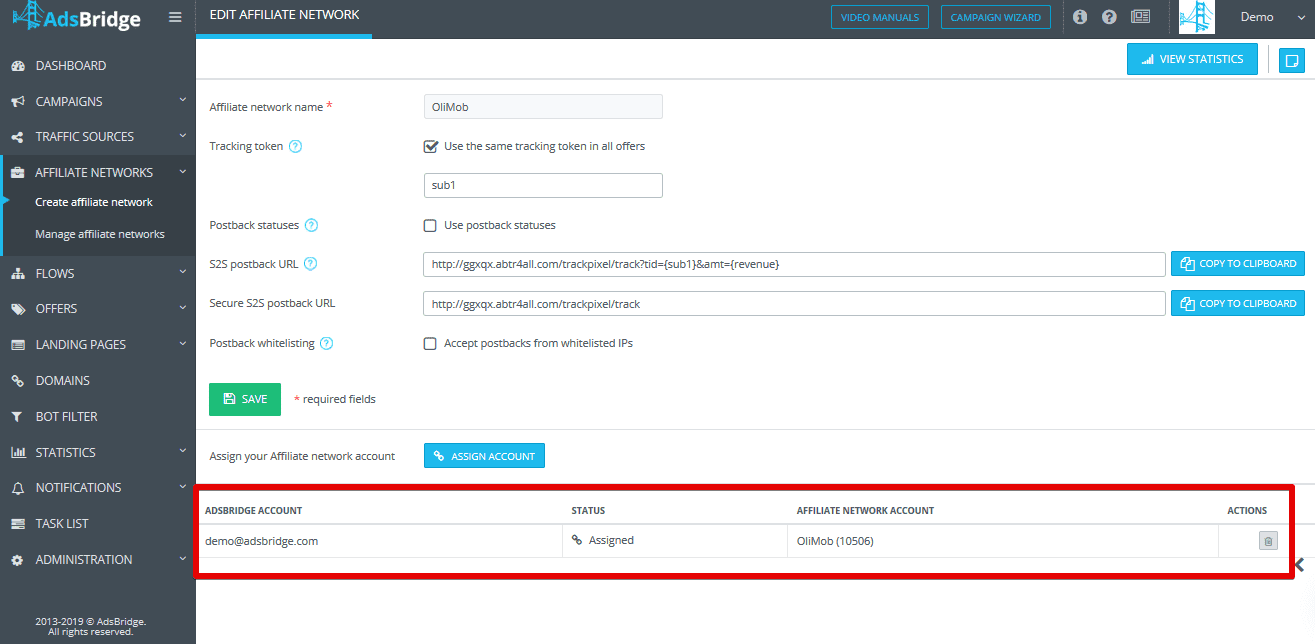
Then, in your AdsBridge account go to the “Create offer” section on the tab “Offer from the integrated account”. There you will need to choose the required affiliate network and required an account from the dropdown menu. On the next step, there are visible all offers from your OliMob account. Choose the offer you need and press on the “Add” button.
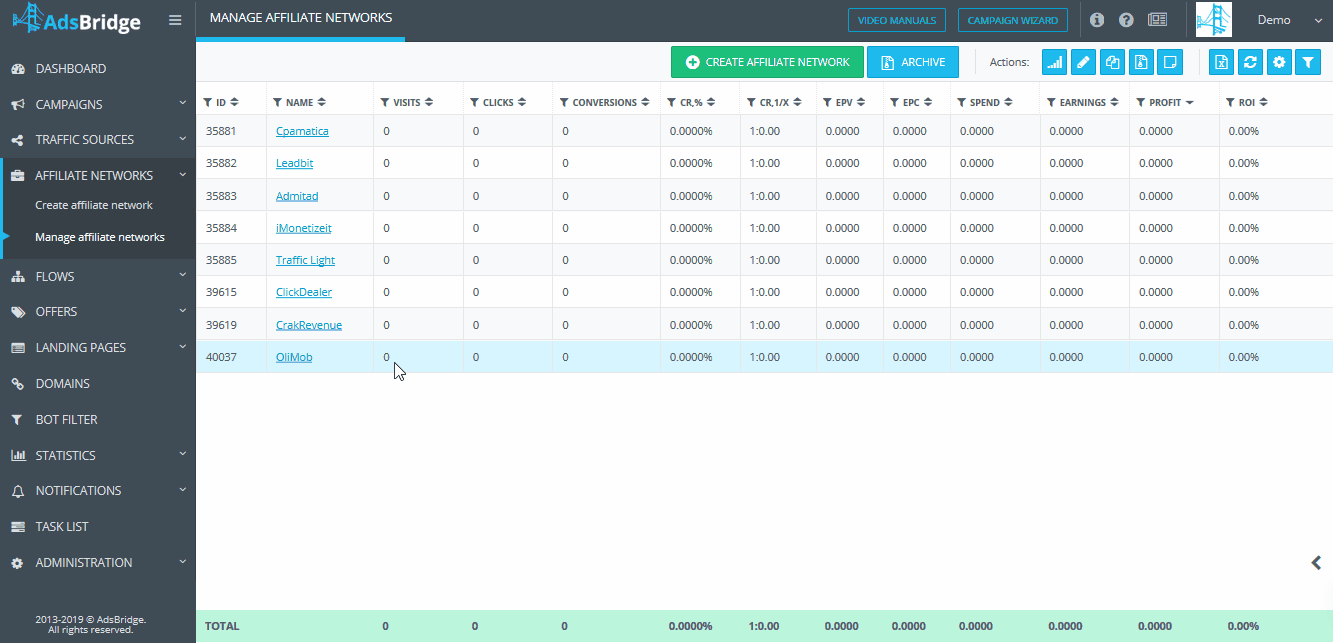
Chosen offers will be added to the tracker and ready to use.
Integration with Addiliate
Go to the “Create affiliate network” section and choose Addiliate from the existed list of affiliate networks templates to move your Addiliate offers to AdsBridge account quickly. All required settings will be filled automatically. Click “Save” and in the dropdown menu click “Integrate account”. Fill in the field API key in the popup. Addiliate doesn’t provide Client ID information, so you can either leave this field blank or enter any number.
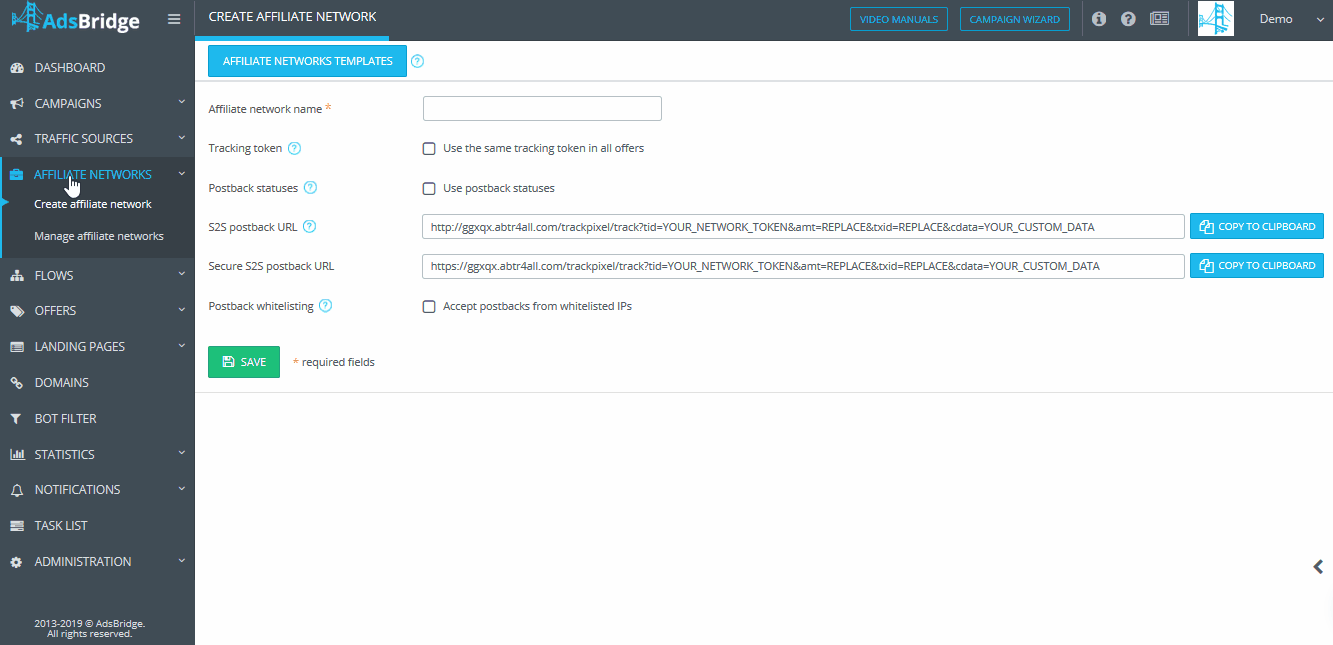
API key is required to be copied from the Addiliate affiliate network account. Open your Addiliate account – section “Tools”—> API. Copy API key and enter in the corresponding field on AdsBridge.
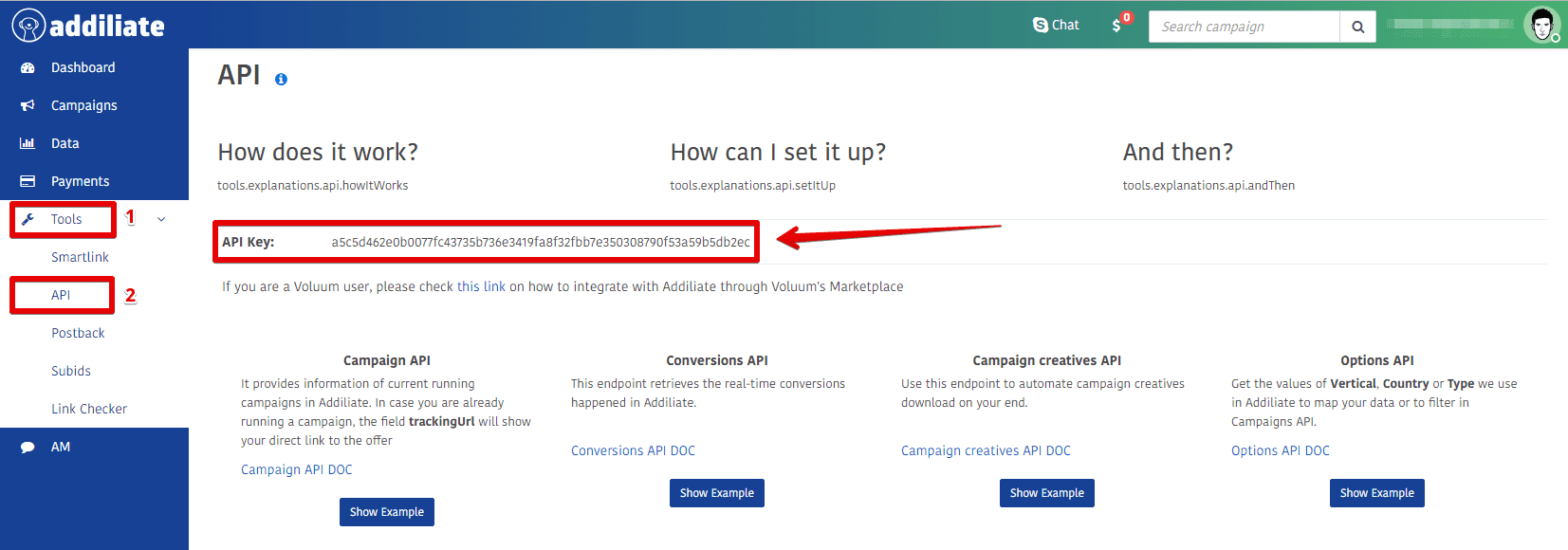
You can integrate several accounts from Addiliate with AdsBridge. The data from each of the accounts will be visible in the table below.
![]()
Then, in your AdsBridge account go to the “Create offer” section on the tab “Offer from the integrated account”. There you will need to choose the required affiliate network and required an account from the dropdown menu. On the next step, there are visible all offers from your Addiliate account. Choose the offer you need and press on the “Add” button.
Chosen offers will be added to the tracker and ready to use.
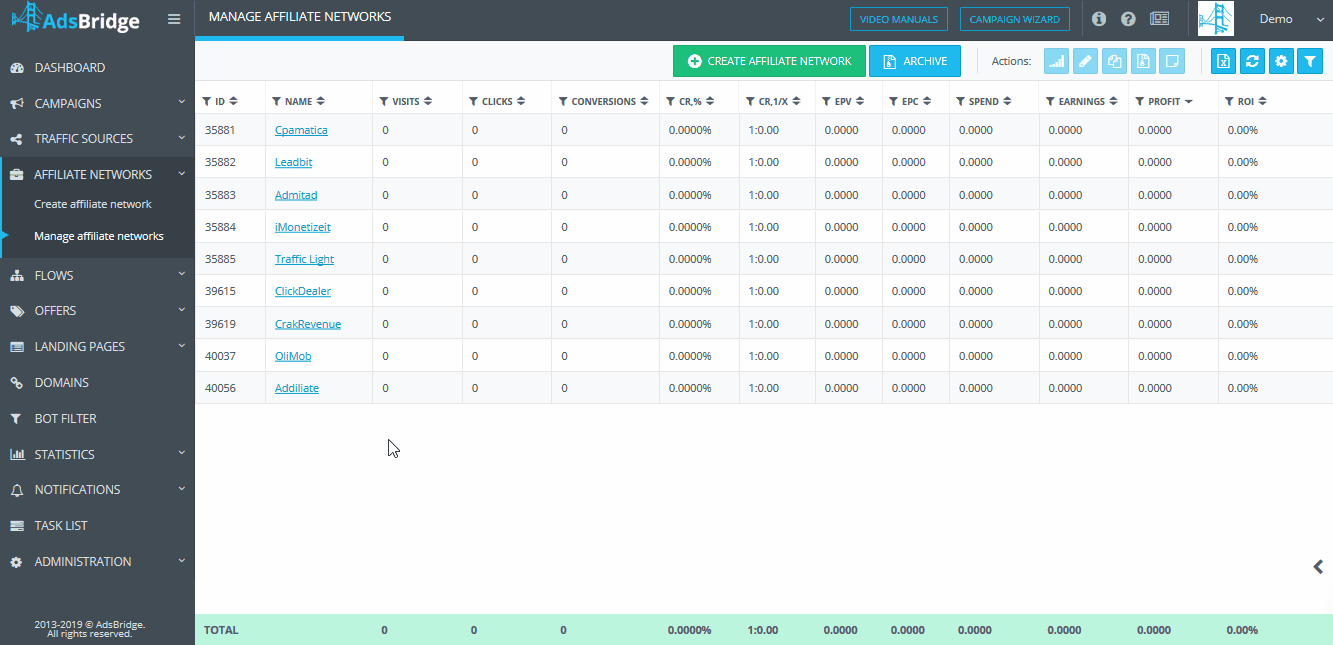
This list is going to be complemented soon.
Contact us if you want to see your network among integrated!

Интересно!