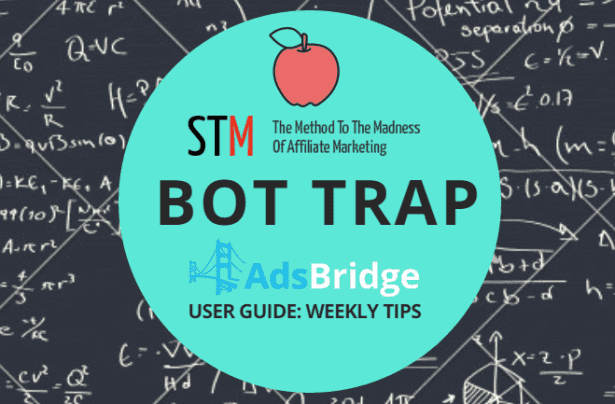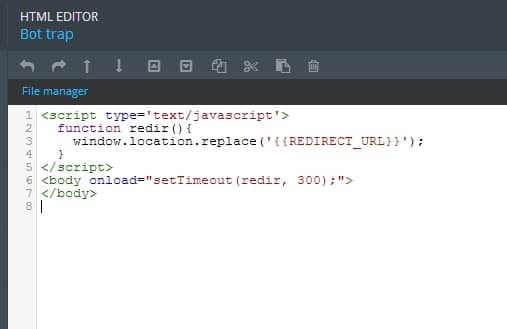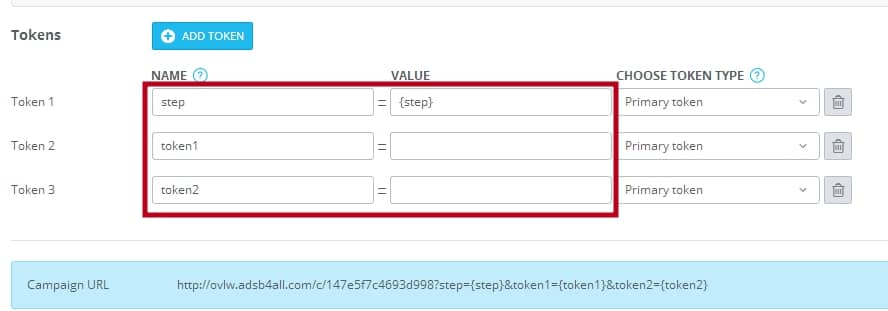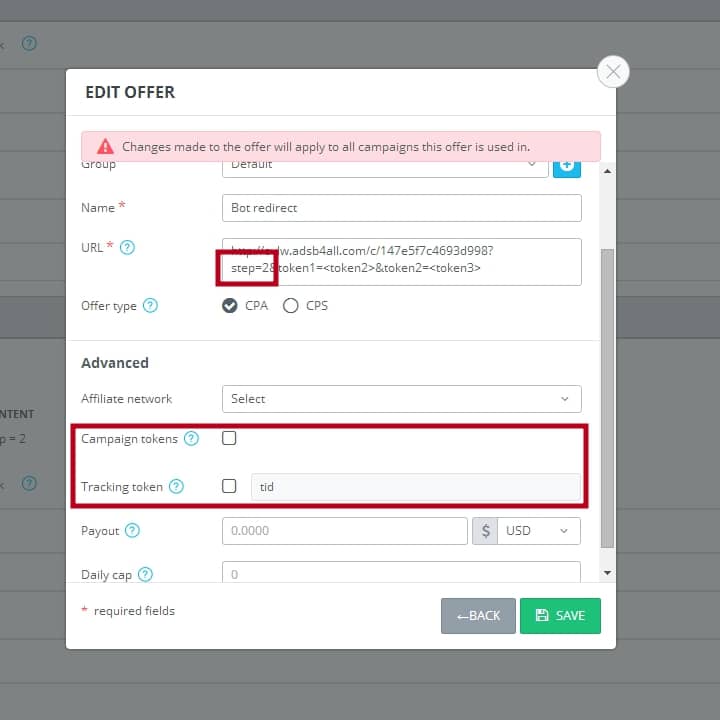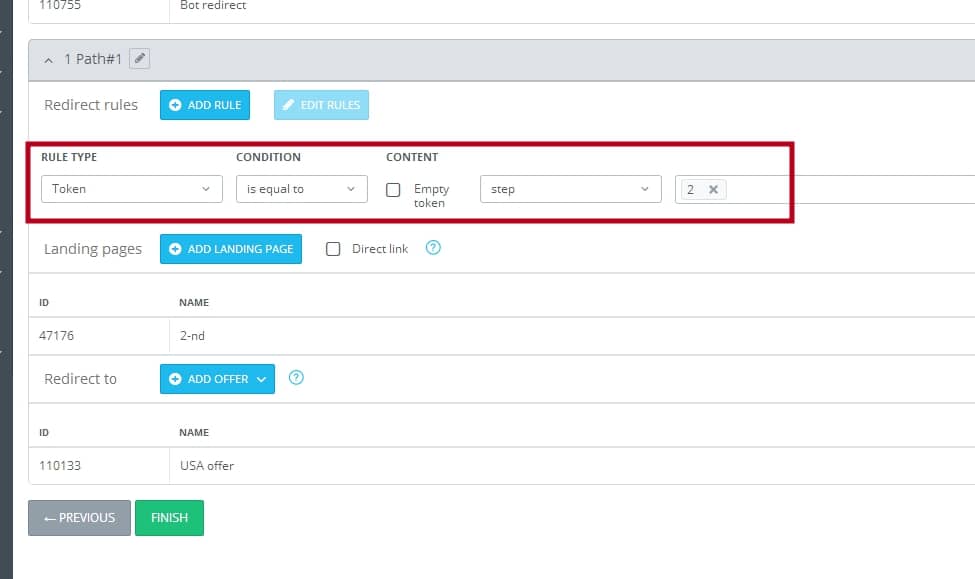The latest STM forum post on how to bot test campaigns has inspired us to bring up this issue on our blog. Please check it out here!
And today, we want to talk about the ways of how to deal with bots on AdsBridge.
Any affiliate would want to get only clean traffic. Unfortunately, the ground truth is that there are still many bots on the Internet that bombard your ad campaigns and spoil figures. And no one wants to pay for the bot traffic, of course!
The suggested trap will determine bots by two criteria:
– bots do not use JavaScript
– bots close the page faster than 300 ms while a normal user can’t do it so quickly
However, this doesn’t guarantee that 100% of all bots will be caught since modern bots are more complicated. They use JavaScript and can imitate the human behavior. However, some part of bots will still be filtered.
Plus, the bot trap will slow down the redirect speed, which also may dump some percentage of traffic.
So, let’s go through the main steps:
NOTE: you can change the time of 300 ms for more or less, depending on the needs.
- Create a campaign with a trap. Set up a token for passing the parameter when the user goes to the second step as Token 1, for example:
 (in this token, pass any parameter that will be added to campaign URL when the user gets on the real landing page). If you need to pass a value from a traffic source, add some other tokens as well.
(in this token, pass any parameter that will be added to campaign URL when the user gets on the real landing page). If you need to pass a value from a traffic source, add some other tokens as well.
Then you need to save a campaign and copy its URL from the step 1.
For example, our campaign URL will look like this:
http://ovlw.adsb4all.com/c/147e5f7c4693d998?step={step}&token1={token1}&token2={token2}
Where:
– step is the parameter for passing step (real users will be distributed by it).
– token1, token2 are some parameters from a traffic source.
- Add a landing trap in the default path for this campaign. Create a new offer in the Default path and put a campaign URL in the URL field. In the parameter step= add any value, for example, 2:
 Also, unmark checkboxes in the Campaign tokens and Tracking token fields.
Also, unmark checkboxes in the Campaign tokens and Tracking token fields.
In order to record the tokens’ values from the traffic source for real users, you need to add them into the offer URL with the help of macros. For this:
– add the token names to URL, the same as on step 1 of this campaign. In our example, they are &token1=, &token2=.
– insert tokens’ macros that you need to pass after them.
For example, in our case, in order to pass values of token1 and token2 to the landing page with real users, it is necessary to use the following macros:
http://ovlw.adsb4all.com/c/147e5f7c4693d998?step=2&token1=<token2>&token2=<token3>
Where:
<token2>, <token3> are our macros that will pass the tokens’ values.
- Create one more Path. In the redirect rule, put Token – is equal to – step=2
 Paste the real landing and real offer into this path (at the same time, set up conversions’ tracking in the real offer by a standard scheme).
Paste the real landing and real offer into this path (at the same time, set up conversions’ tracking in the real offer by a standard scheme).
- Set up a campaign URL on the traffic source that looks like:
http://ovlw.adsb4all.com/c/147e5f7c4693d998?step=1&token1={macro1}&token2={macro2}
Where:
step=1 is a parameter stating that users got on the page-trap.
{macro1}, {macro2} are macros of a traffic source that will be replaced with values.
Thus, in order to view statistics and see how many bots got on a campaign, you can:
– view the breakdown by token1. All visits with the token1=2 value are the real visits. The difference between visits with values token1=1 and token1=2 is the number of bots.
– view the breakdown by path. The difference between the Default path and Path 1 is the number of bots.
– view the breakdown by landing page. The difference between the LP with a trap and LP in Path 1 is the number of bots.
The same scheme can be used with two campaigns. That means you don’t have to set up distribution by token, creating a separate path for a real landing page and offer. Instead, you just redirect the user after trap to the campaign URL, in which the real landing page and offer are set. However, in this case, the statistics by bots and real traffic will be shown in different campaigns. Plus for every such trap, you will always need to create two campaigns or figure out a more complex distribution by offers in a campaign-trap.
Therefore, we recommend you to use the suggested scheme for more precise and easy implementation.
Give it a try… Log in to AdsBridge and set up your first bot trap. Good luck!